Pending documents
After starting and logging into the system, one of the first things we can see on the desktop are pending documents. What is this? It is a list of documents on which we need to perform some workflow action. This could be reading a document, accepting it, or taking an action.

Of course, we can get to documents through the documents application, but clicking on a document on the start desktop is much faster.

Document preview
After opening the document, we can immediately perform the action. Depending on the type of action, we can approve or approve either reject the document.

It is a good idea to read the document before doing this. Depending on the type of documents, they will look different, but the document structure scheme is the same for each document.
The document consists of tabs. The first tab is called general and contains basic information about the document.

Document workflow
Very often, the document has the Workflow tab with a list of activities performed on the document in the document workflow procedure

Comments
Comments, a tab where you can add your comments and information to the document. Adding comments to a document is no different than adding comments to a message.
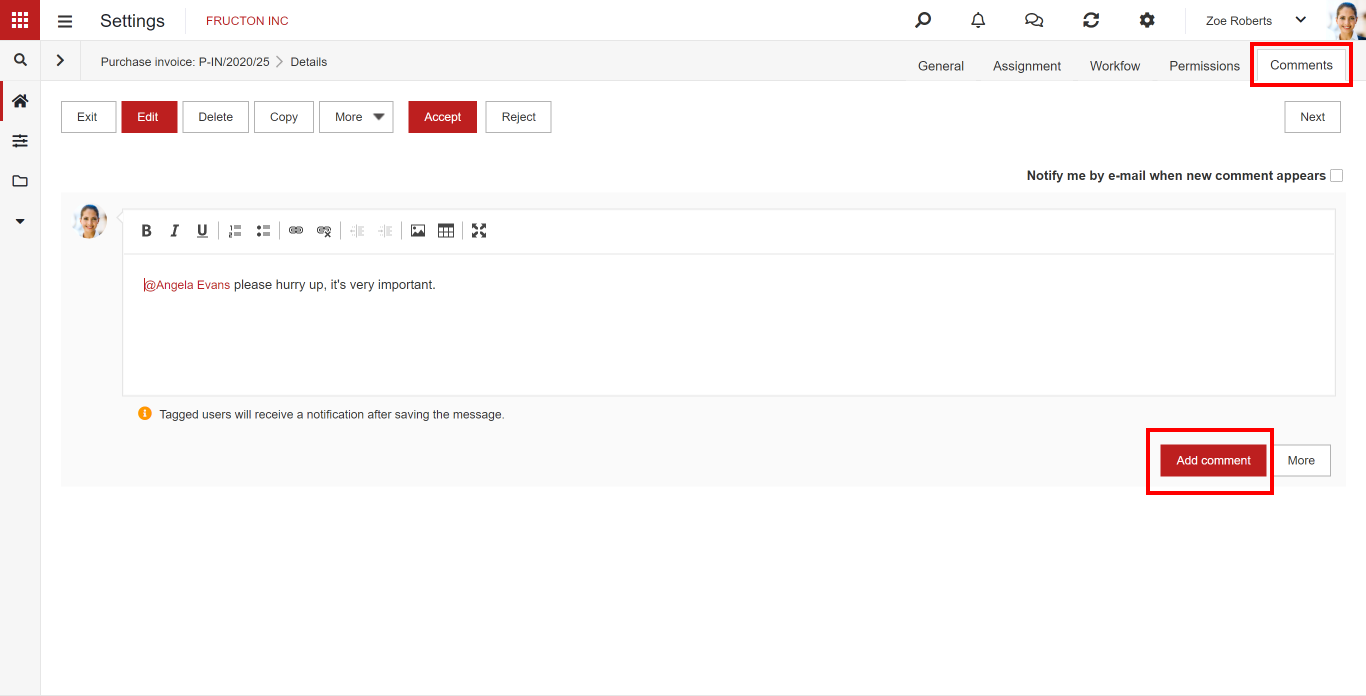
Attachments
Very often, documents are accompanied by an attachment, e.g. a scan of a paper document.
One of the more complex documents is the invoice. In addition to the tabs described above, on this document you can find Assignment. There is also a system tab Permissions. The typical structure of documents is described in more detail in a separate article.



