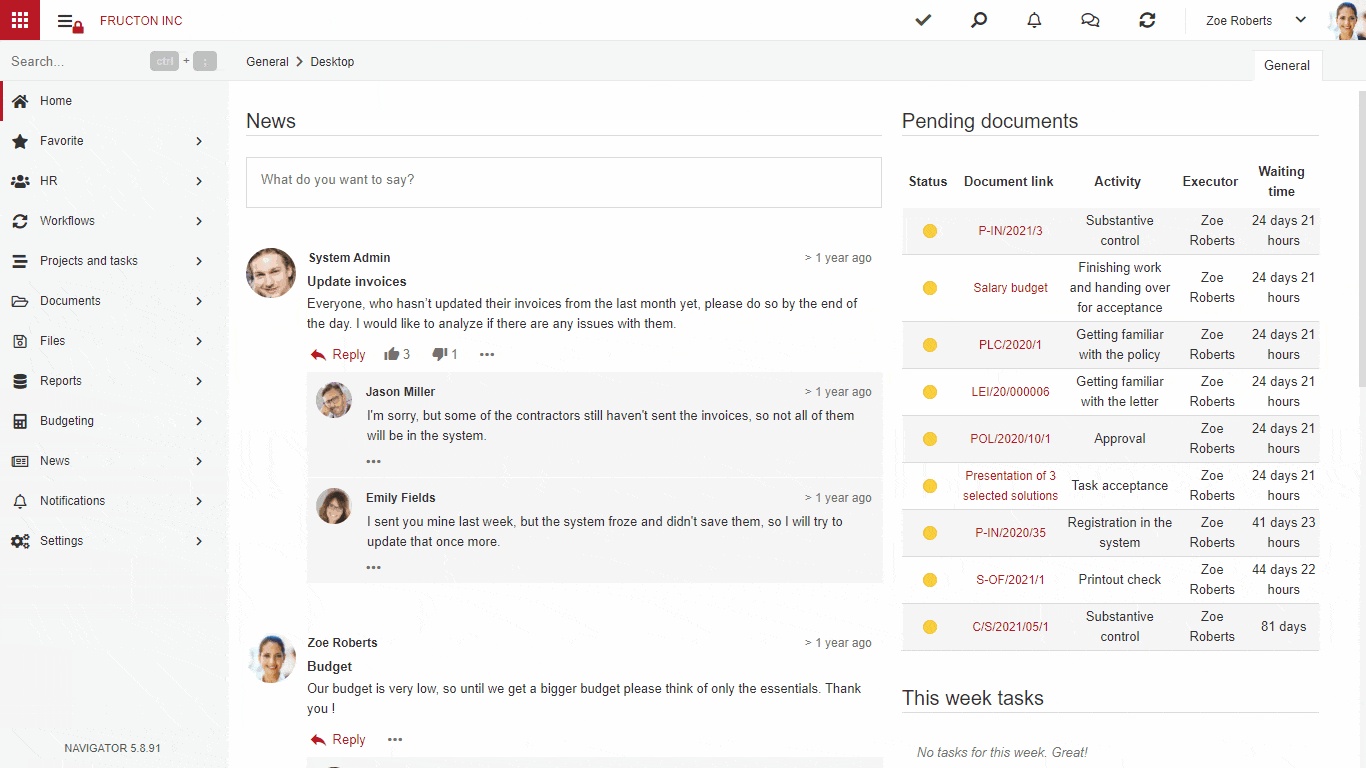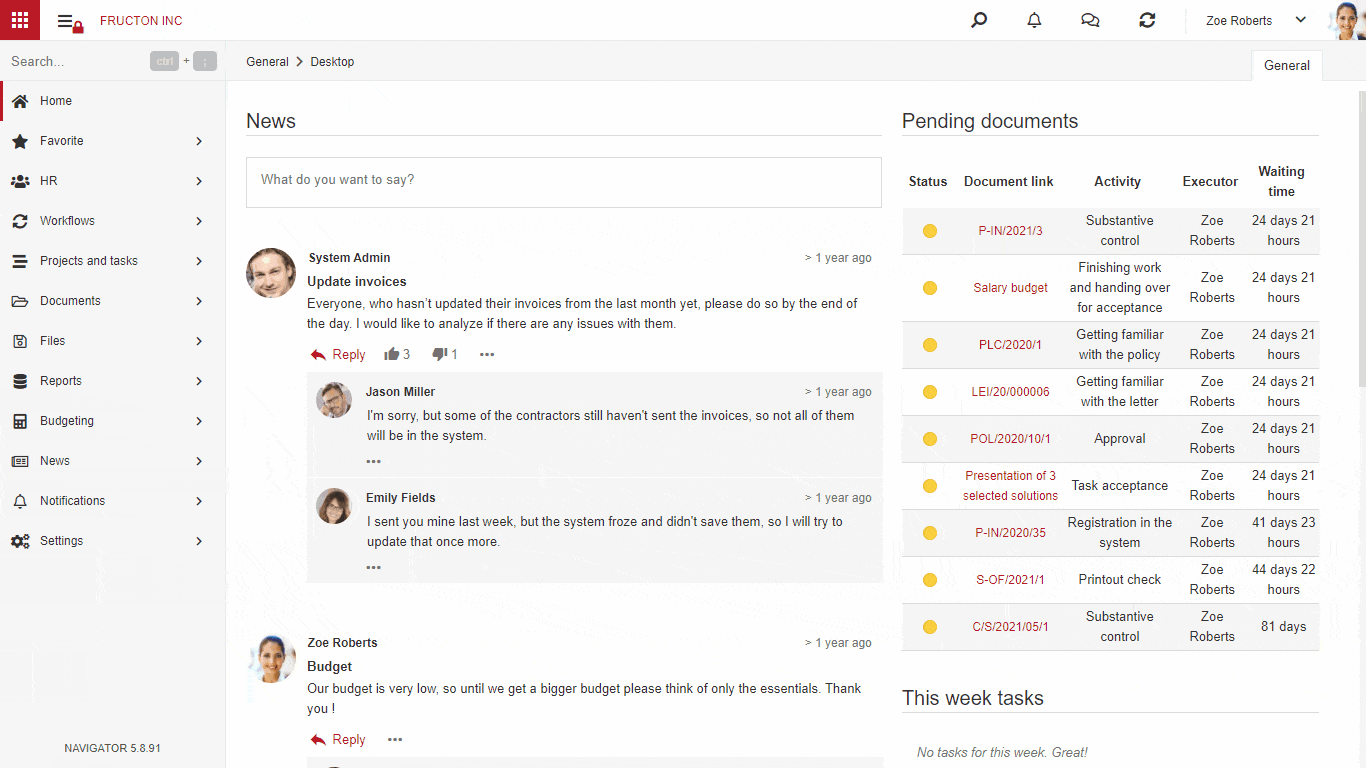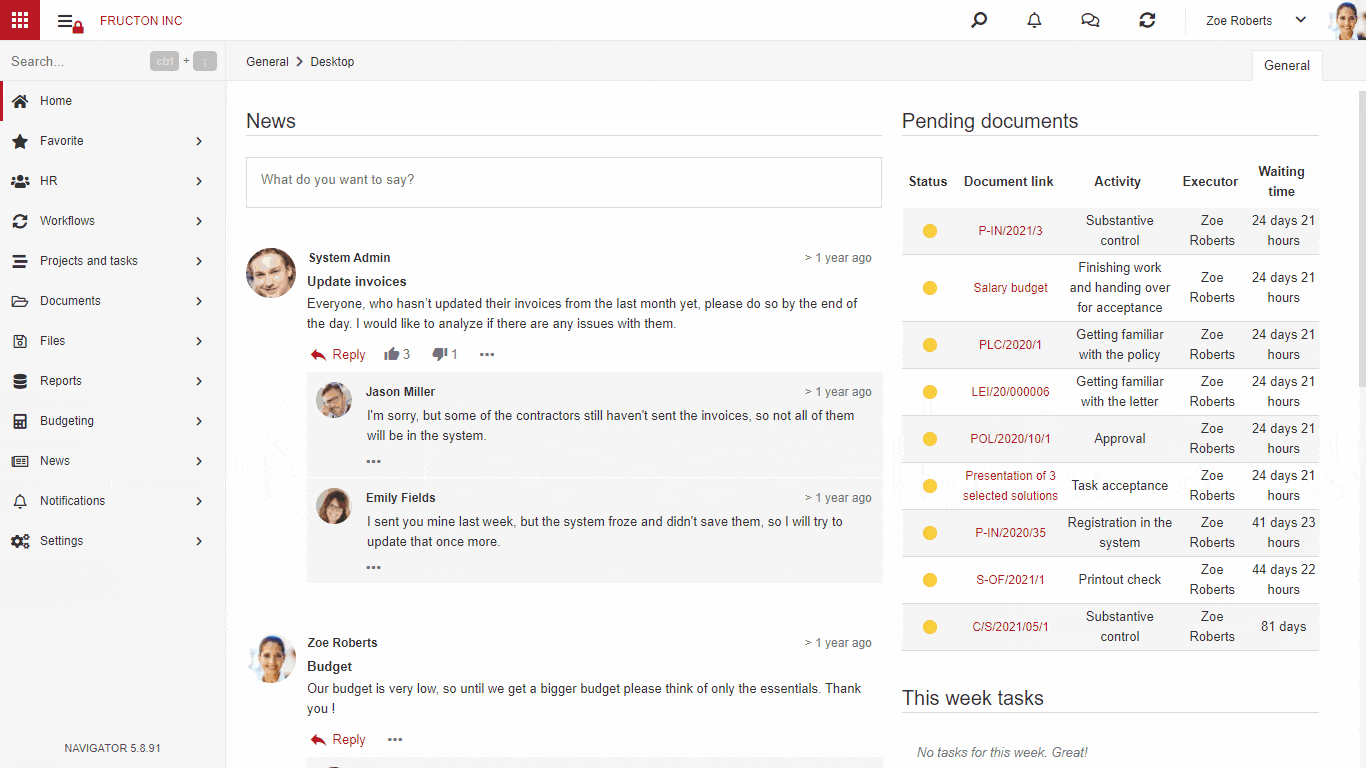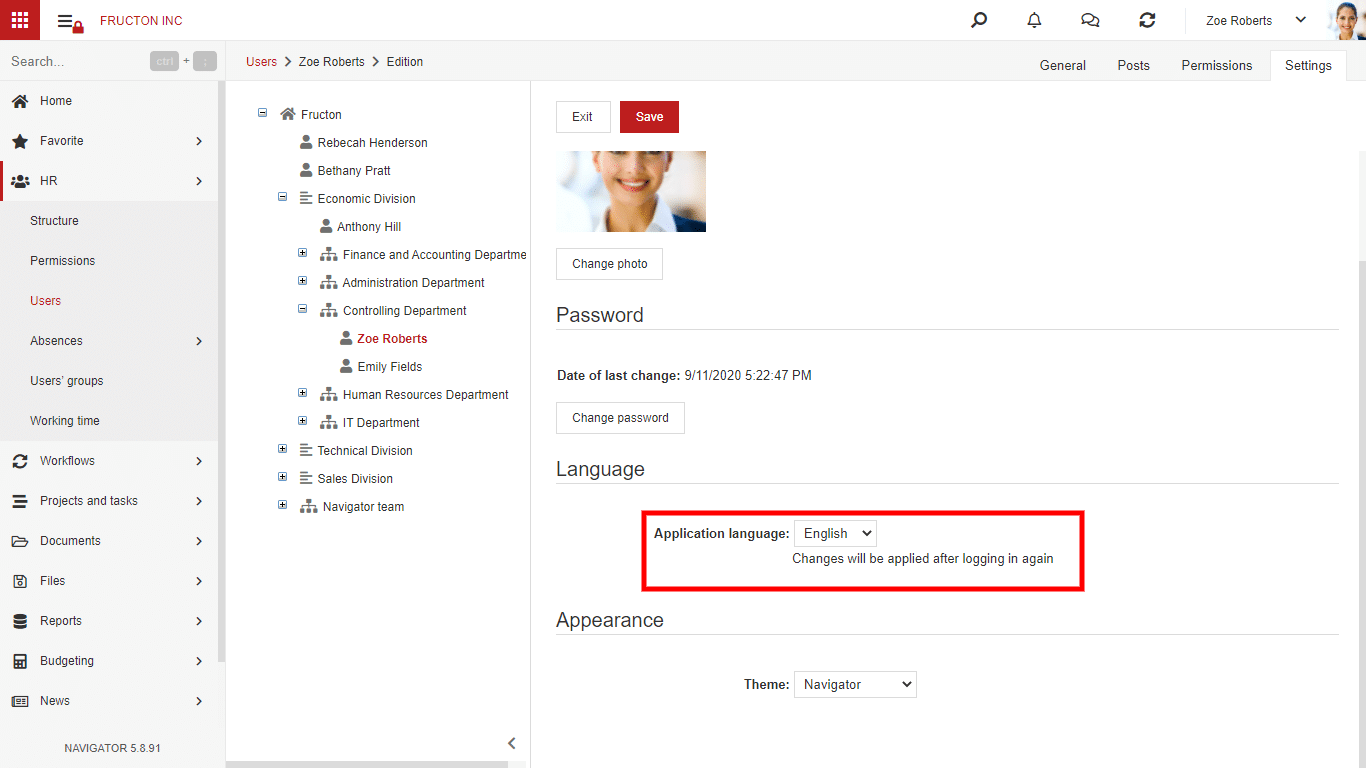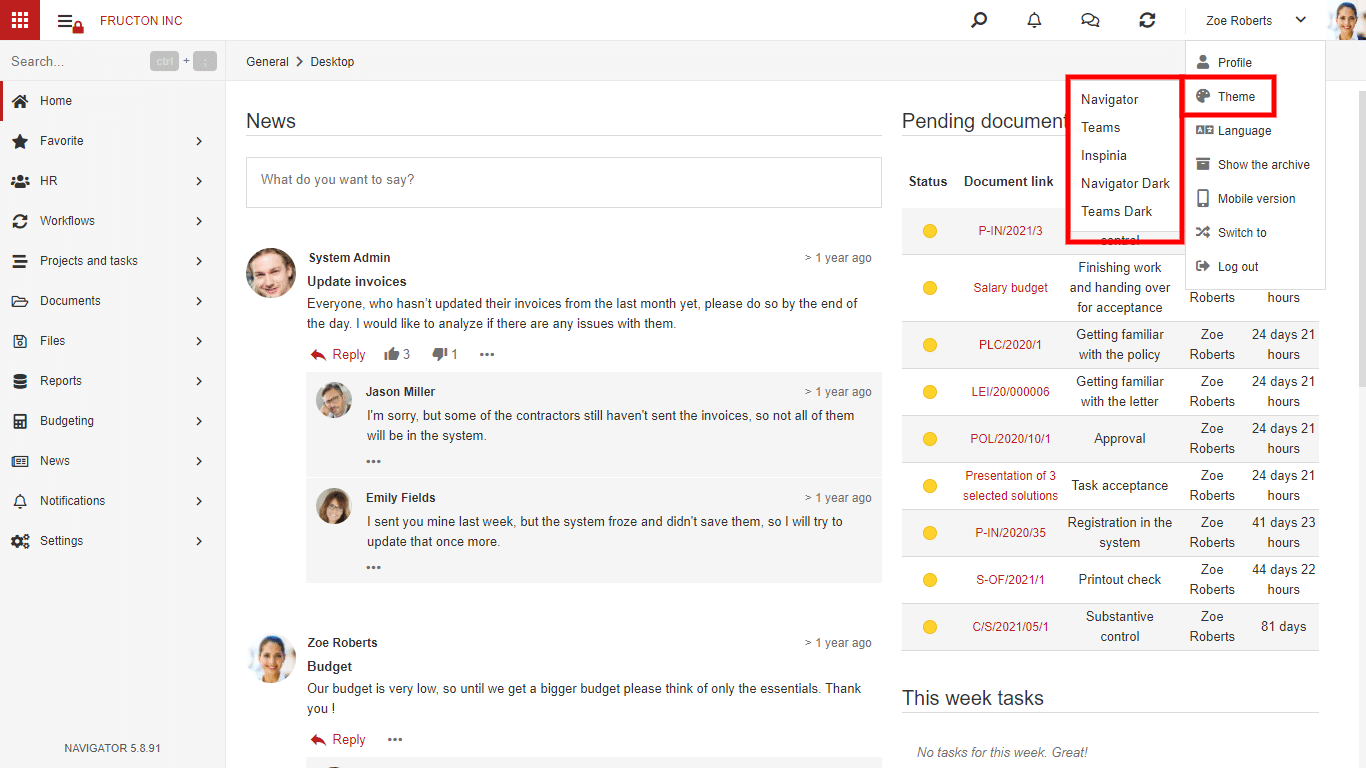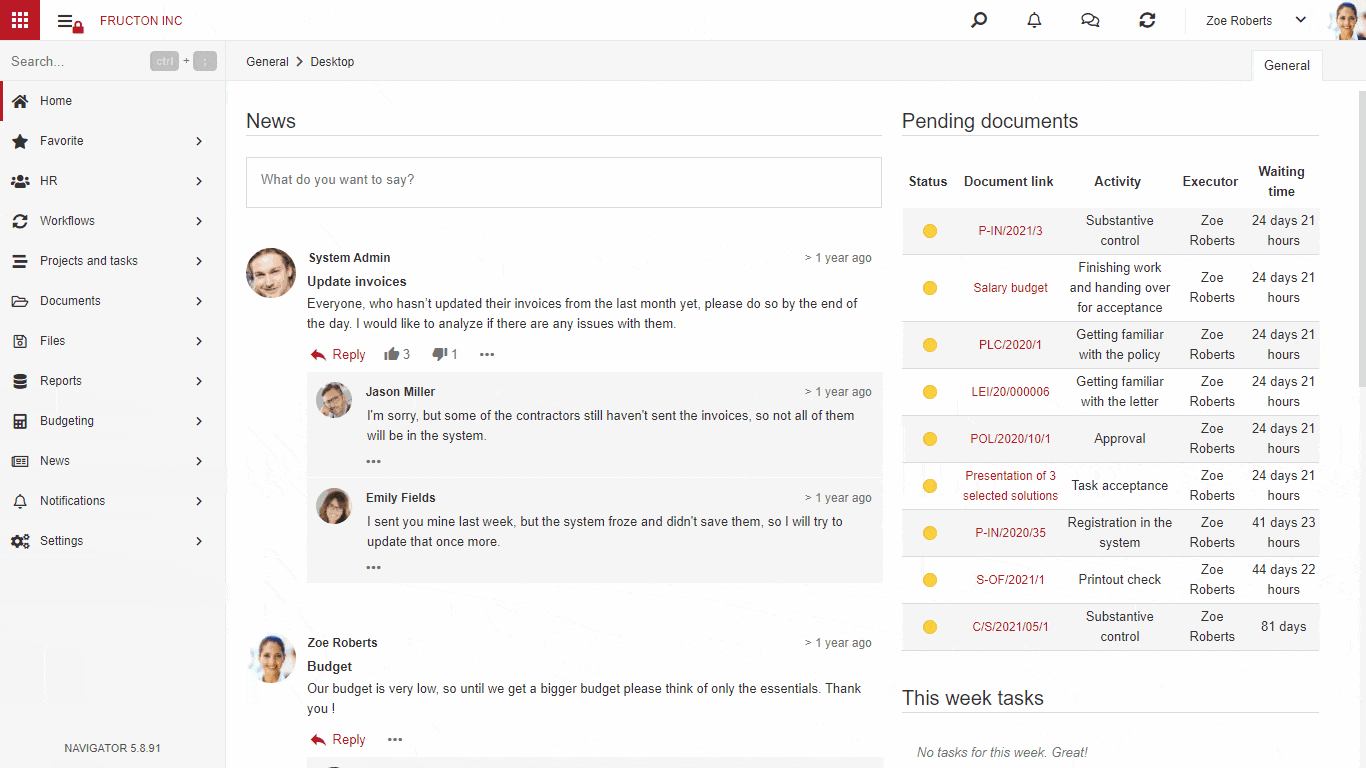Favourites
It’s rarely possible to work solely with one application. Sometimes you need to switch between a few of them. Looking for them on the menu might not be the most comfortable option. Instead, try adding your most-used applications to Favourites and stop searching every time you need to switch from one to another.
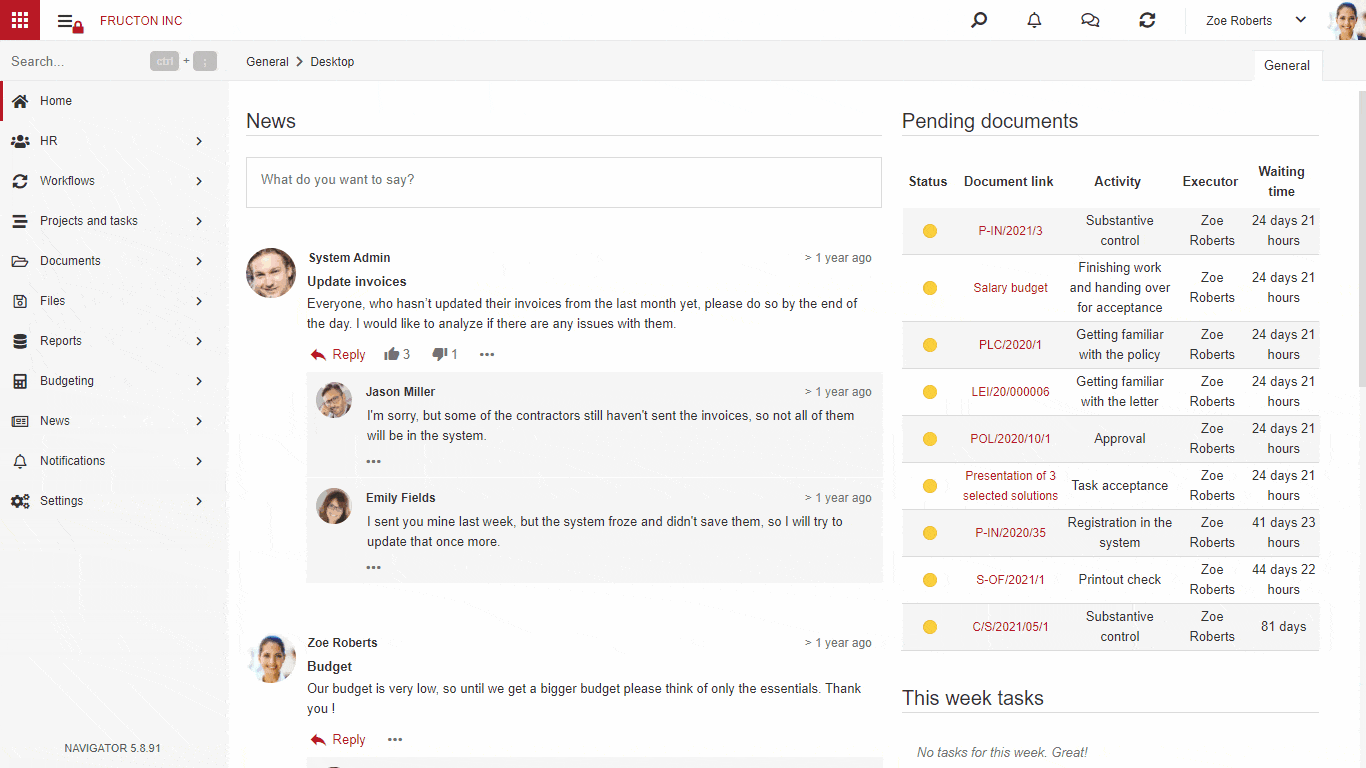 When you put most used elements in Favourite folder you can choose it as ordinary application. Thanks to that in menu there will be only elements you use on a daily basis.
When you put most used elements in Favourite folder you can choose it as ordinary application. Thanks to that in menu there will be only elements you use on a daily basis.
Profile settings
Profile settings are located in the menu under your username in the Profile section. Here you can change your profile name, surname, email address, and phone number.
Password change
Your password can be changed from the same menu in the settings section. To do that, you need to remember your old password.
Adding or changing your profile picture
Changing language
The change will be active after you log in to the system again.
You can also change the language from the system menu under your profile picture.
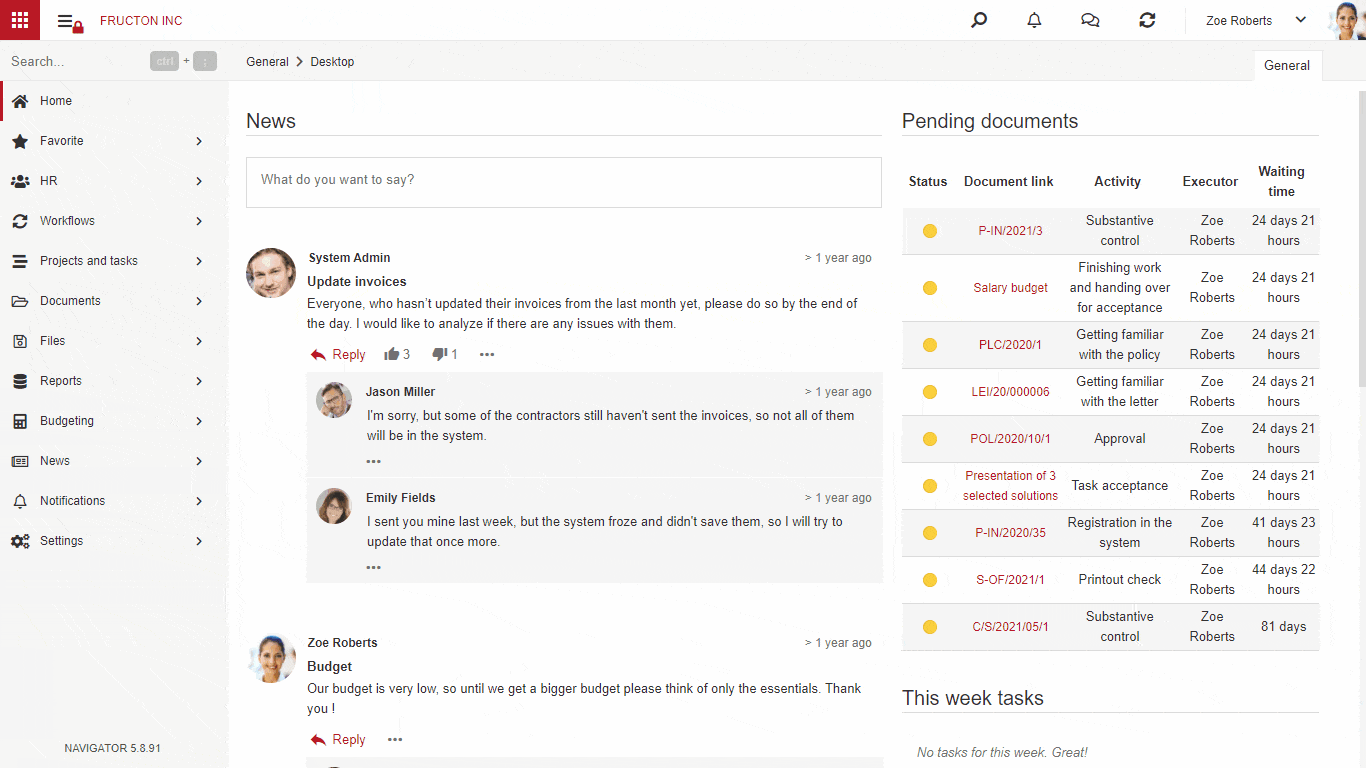 Warning: If you change your system language while working with an open document, unsaved changes will be lost. We suggest saving changes before changing the language.
Warning: If you change your system language while working with an open document, unsaved changes will be lost. We suggest saving changes before changing the language.
Changing graphic theme
When you first log into the system, it will have the standard graphic theme. It can be changed through the system menu under your Profile username, in the Theme section.