Calendar – adding a new document
The calendar view on the list has been expanded. The user can open a document directly from the calendar by double-clicking on it.
The way of adding new documents has also been expanded. If necessary, the user can now click the button and open the entire form of a new document in a separate window to enter all the required data for the document.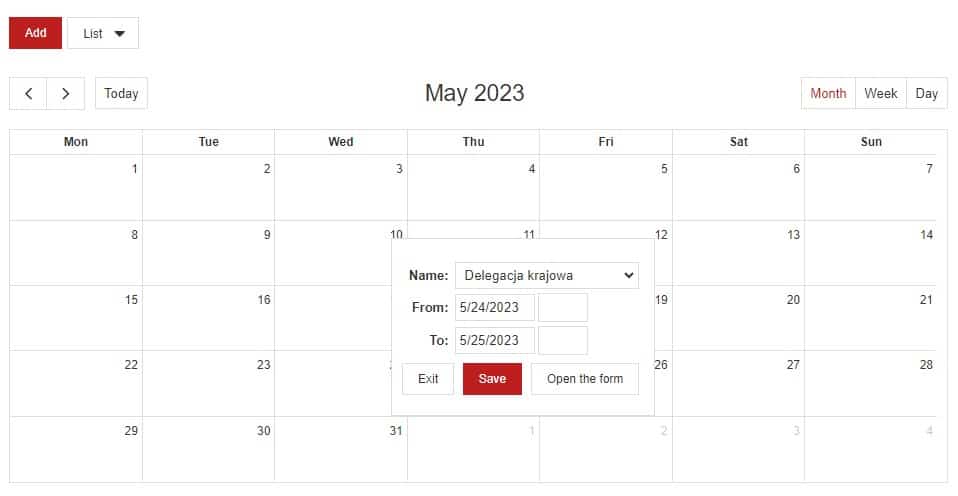 Adding permissions in Polls
Adding permissions in Polls
Permissions have been added to the Polls module (Permission tab). Now the module administrator or the person creating a poll can add permissions to edit or view it for other users on the same basis as for other objects in the system.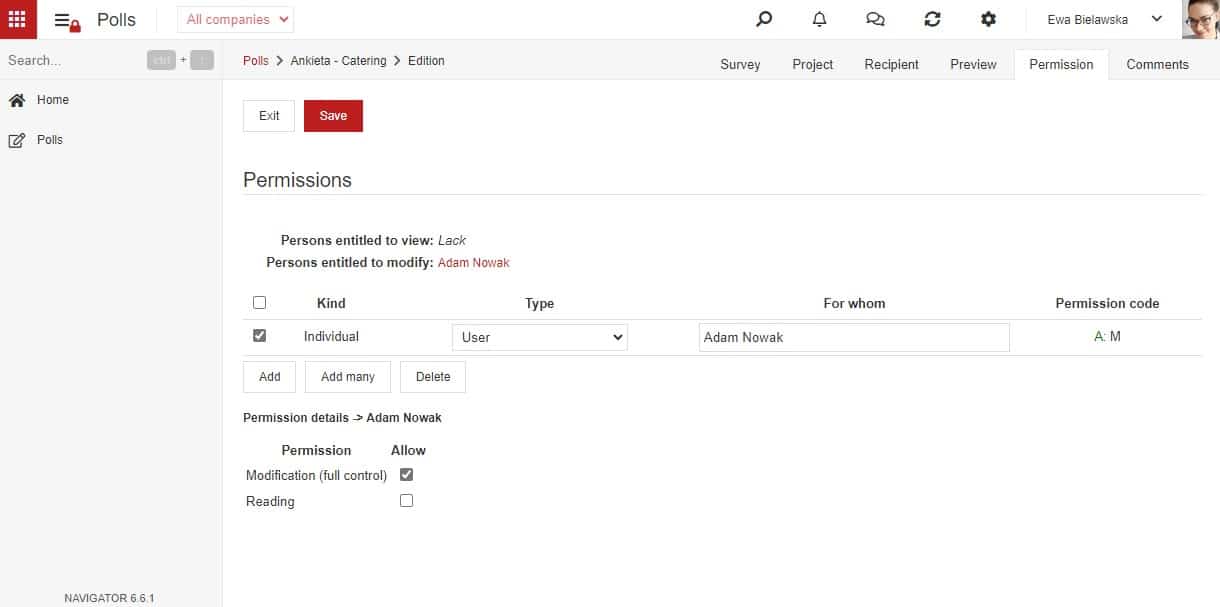 Addition of a new option to run according to the schedule – run periodically
Addition of a new option to run according to the schedule – run periodically
Process configuration has been expanded. If a process is run according to a schedule, the process designer can additionally choose every time the process will be run.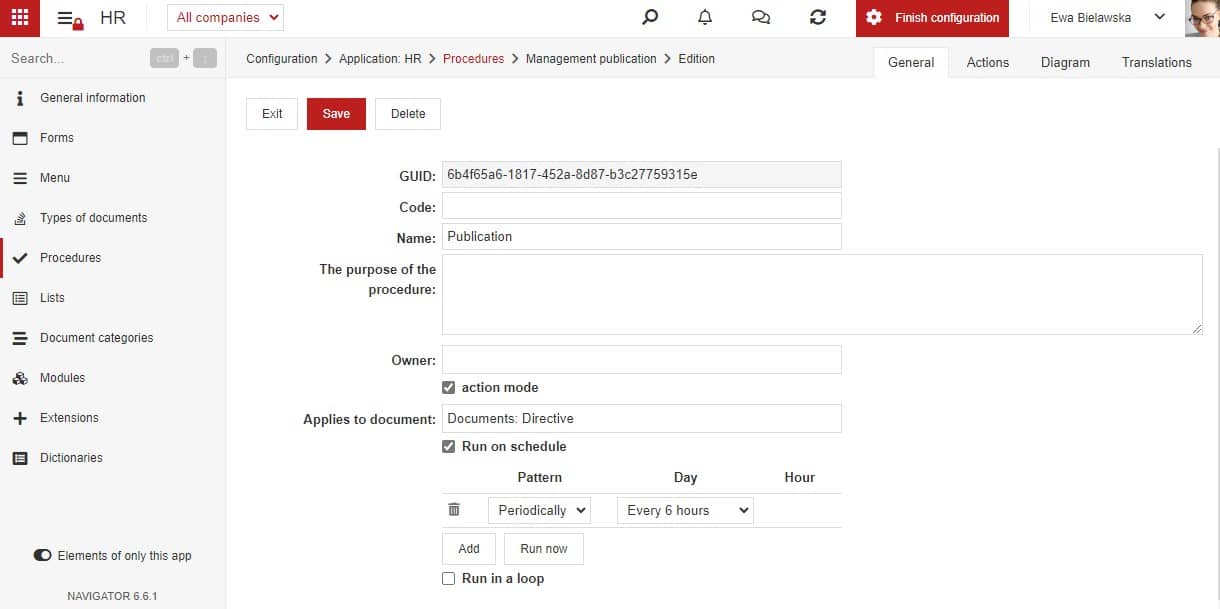 Action Convert to PDF
Action Convert to PDF
An action has been added that converts a Word attachment into a PDF attachment, e.g. to sign the attachment at the process step.
The user only needs to indicate the attachment and the user, e.g. using system variables as in the screenshot.
For example, the action can be used when circulating documents we sign electronically. The user does not have to manually convert the Word document he worked on early into a PDF, this can be done automatically by the system.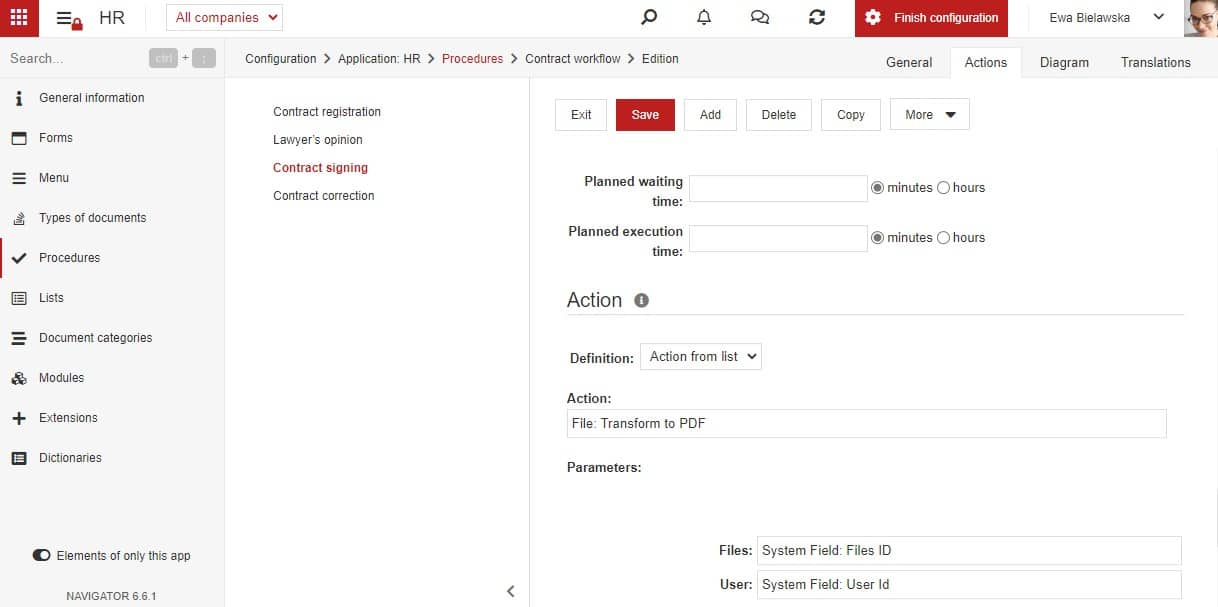 Bank accounts on the document
Bank accounts on the document
A new built-in field – Own bank account – has been added. It allows you to insert your own bank account number into the document. This field can be used on printouts (indicating to which account the funds are to be transferred) or in communication with KSeF.
Enhancement of the printout generation action
The action for generating a printout based on a Word template has been expanded. The user can indicate a field on the form that contains a list of printout templates. Thanks to this improvement, it is possible to create forms in which the user, during the document circulation process, will decide from which template the printout will be generated.
KSeF enhancement – support for correction invoices
Added support for correcting invoices to the action of sending to KSeF.
KSeF expansion – expanded action for downloading documents from KSeF
The action of downloading documents from KSeF has been extended with the ability to control what type of documents are created in the system.
KSeF expansion – downloading dates
Actions have been added that allow to retrieve from the UPO the date of sending to KSeF and the date of registration in KSeF.
The ability of the process owner to approve the workflow step
The process owner now has the ability to approve the process step instead of the step executor.
Expanded action for creating a new document (button on the form)
The Add new object action attached to the button on the form or dashboard has been expanded. The system designer can define how the form for a new document will be displayed. There are three options to choose from: same window, new window, or pop-up window.
Automated sending of notifications on task submission
A new functionality has been added to automatically send notifications about a pending task when the task has been handed over to another system user.
Being on the same page after switching the user
The functionality for switching to another user has been improved. After switching, the user stays on the page he was on unless the permissions of the person being switched to are not sufficient to display the object. The user-switching functionality works only for users with appropriate permissions.
Changes in the system configuration form
Added tooltips in the System Configuration Update tab.
Expansion of the substitution widget
The operation of the substitution widget on the document has been changed. In the current version, the Copy button is now available for two items in the table.
Changed preview of attachments to comments
The preview of attachments to comments has been changed. Instead of opening a new window, the attachment now opens in a pop-up window.
Archived contractors
Expanded the contractor widget, and added a button that retrieves the latest version of contractor data from the database.



