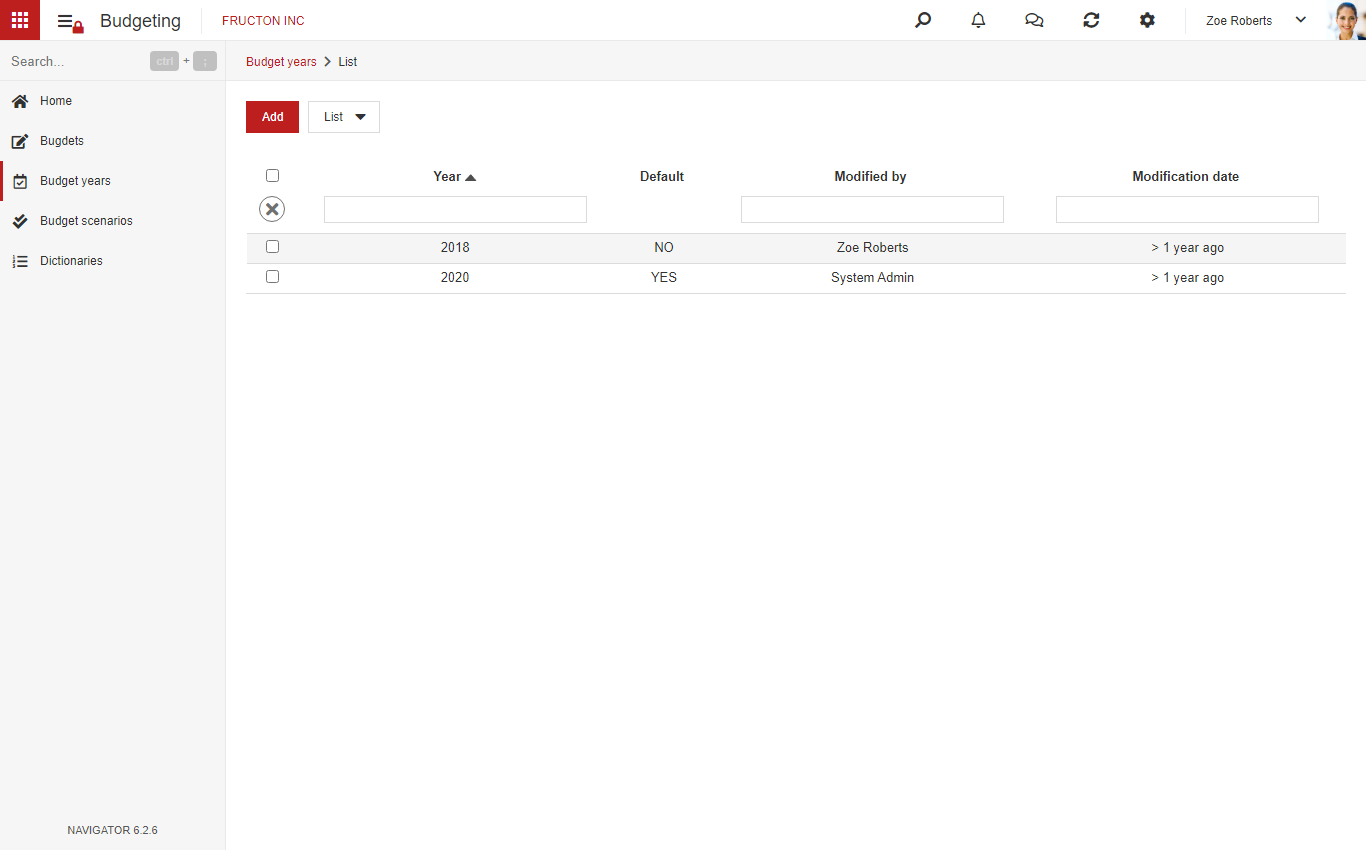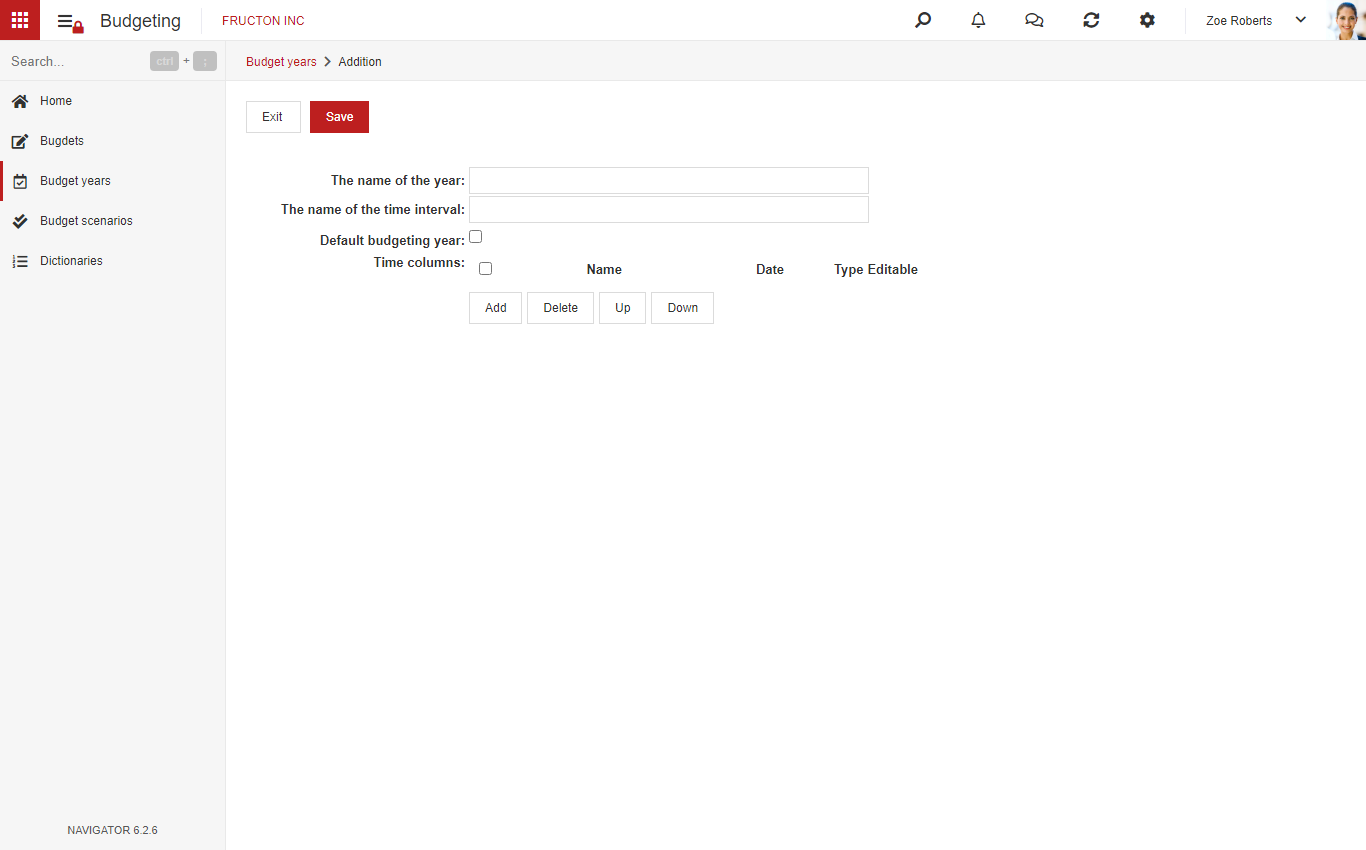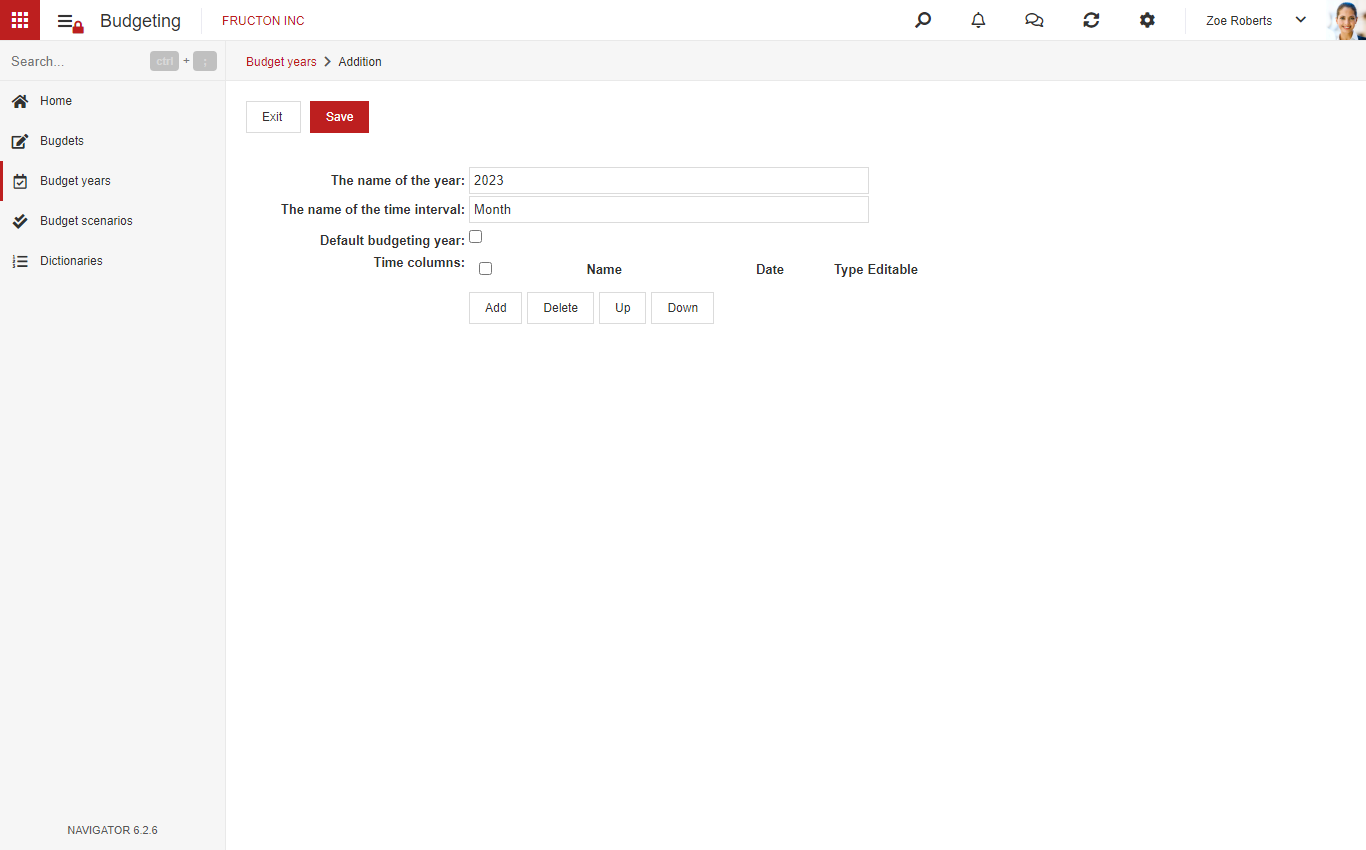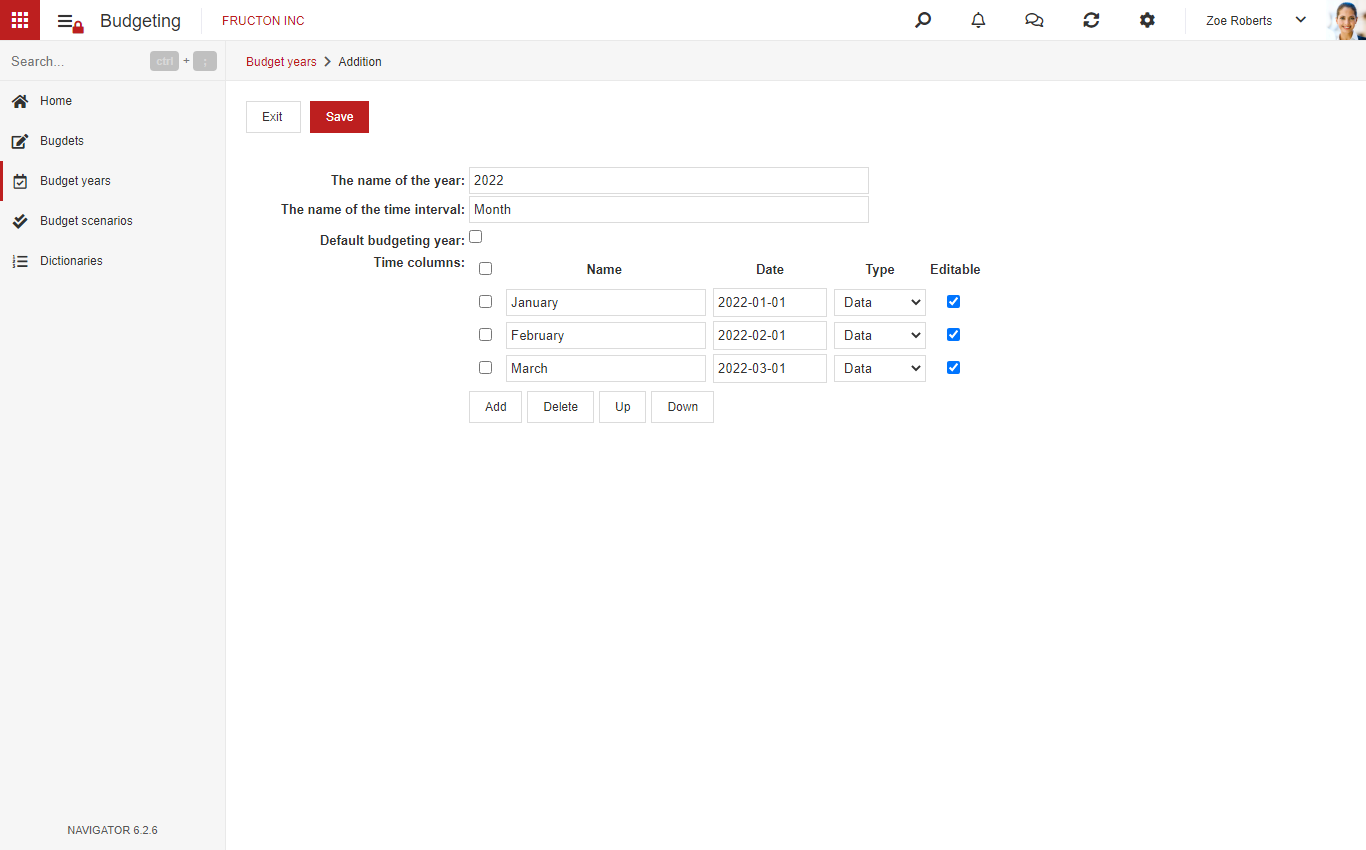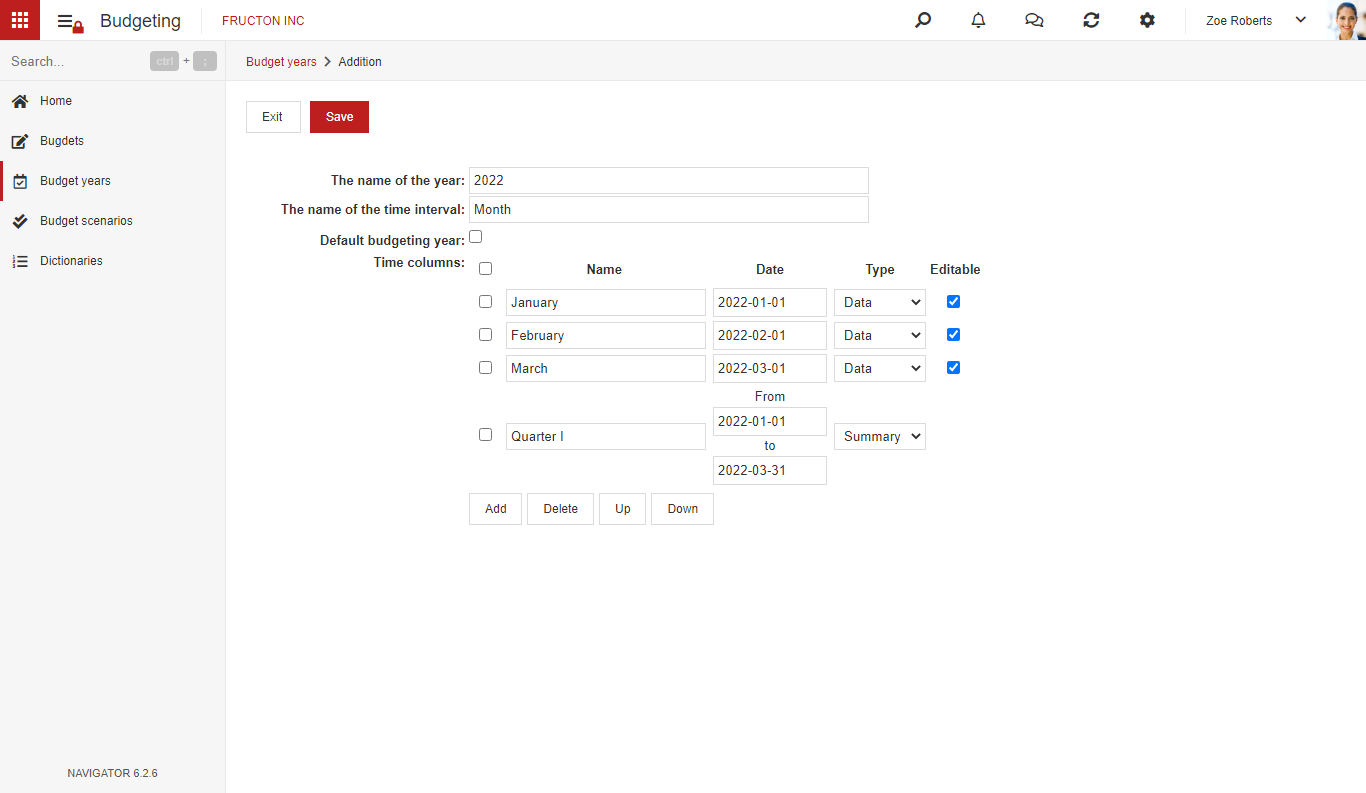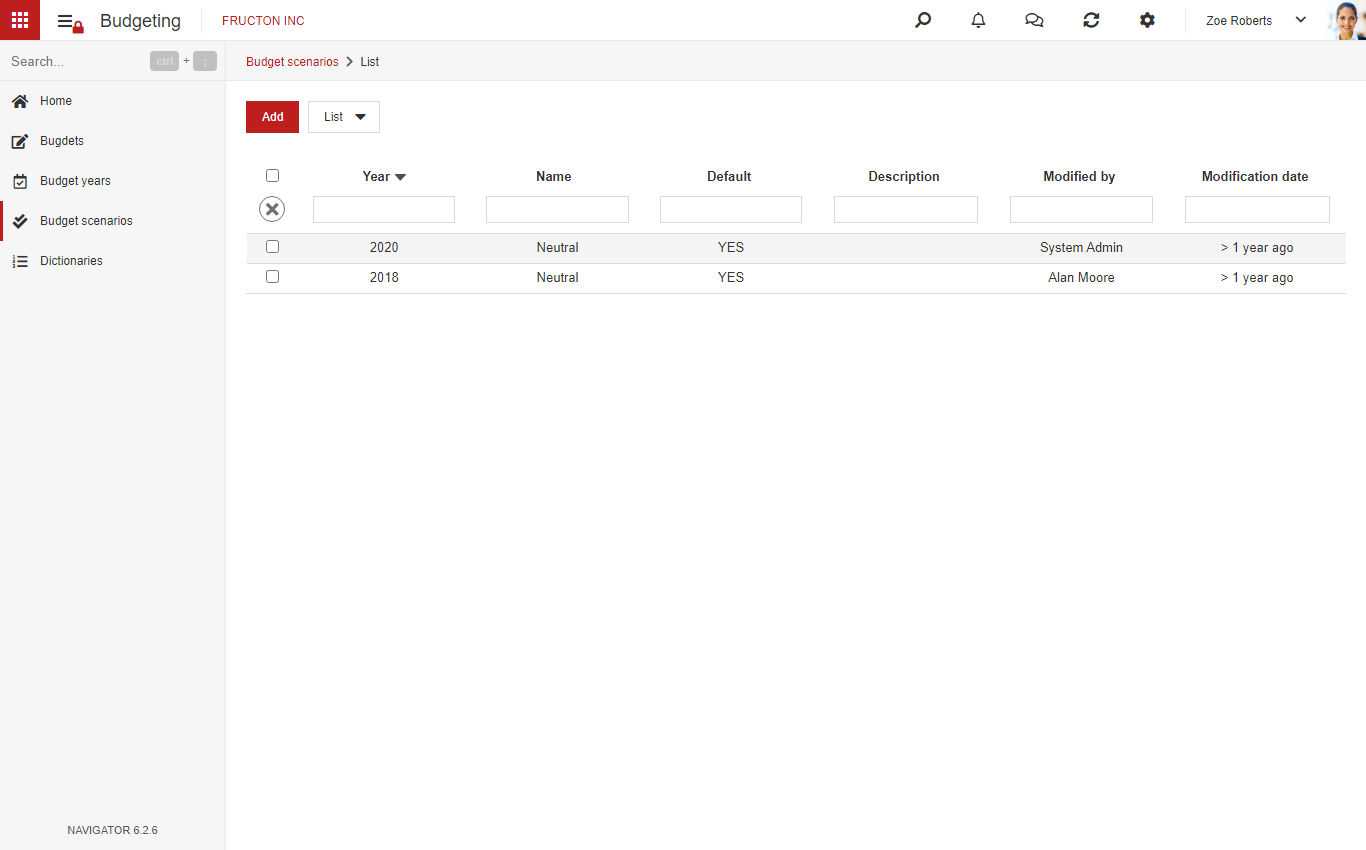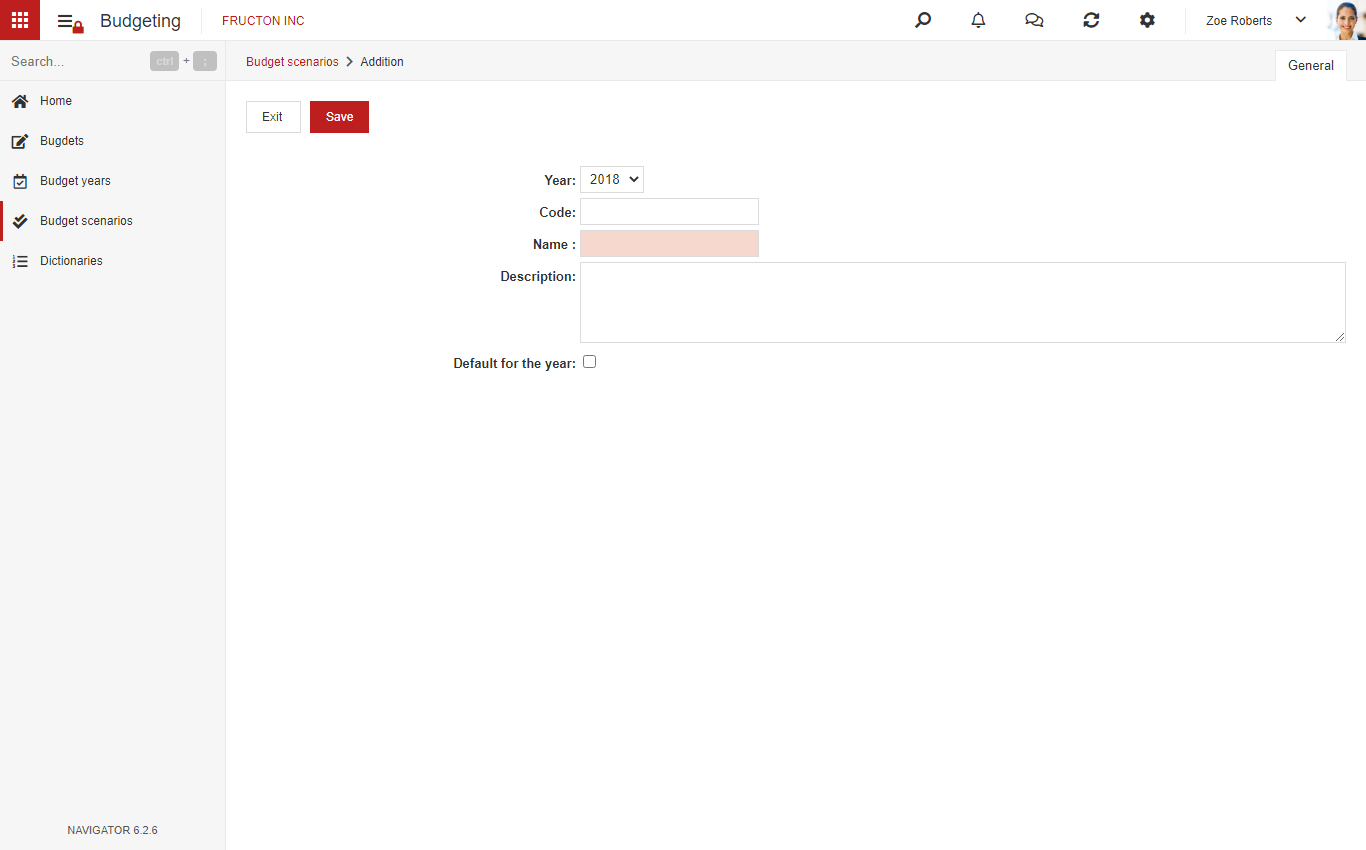Budget years
Every company has predefined billing period called as budget year. Budget year doesn’t have to overlap with calendar year, ex. in case of universities it would be easier to set the budget year between October and September. The NAVIGATOR system allows for elastic budget years configuration suitable for company needs.
Adding the budget year
After entering the Budget years module we can see the list of predefined budget years:
After pressing Add we get an empty form with a definition of budget year.
Budget year settings
The first thing that we need to fill is The name of the year and The name of the time interval. Those are the text fields that can contain any value. It is recommended to put values that actually mean something, ex. The name of the year – “2023” and The name of the time interval – “Month”. Nothings gets in the way of extending those names, ex. The name of the year – “Projects 2023”.
The next thing is a checkbox Default budgeting year. By checking it we can make every new budget based on the default one.
The last thing is a configuration of time intervals. NAVIGATOR system allows for fully elastic configuration of the intervals. The amount of time intervals can be anything, intervals can also be different in length.
Every interval needs to have its name, starting date and type. The Type field can have a Data or Adder value. The Data field is for entering. The fields are downloaded automatically from the system. If the checkbox Editing is marked, that means that user can edit the data.
The Date field is not being filled manually, but is chosen from the list from the NAVIGATOR calendar. This calendar is generated automatically in the end of the year, so before budget year creation we should check, if the calendar for required period is already in the system. In case we need a budget year in advance, ex. for the next two years, administrator must generate calendar in the system manually.
If the budget has to be connected to the reports, it would be the best to select the date as the first day of the month.
The Summary type of the interval is a summary of the intervals. In configuration we should enter two values – the start and the end of the period. In case of Adder edition by user Is impossible.
Budget scenarios
Budget scenarios are applied when we have a few versions of the same budget for singular year, ex. neutral budget, optimistic budget. Instead of budget scenarios we can use budget versions. However budget scenarios advantage is possibility of having a simultaneous budget variants.
To add a new budget scenario just press the Add button. If we don’t need budget variants we don’t have to create a scenario. System will be working properly without budget scenarios.
To add a scenario we need to fill in the Year – in this place the budget years names and the scenarios names are displayed. After saving, the system will overwrite all the budgets from the given year that don’t have a chosen scenario, to a fresh made scenario.