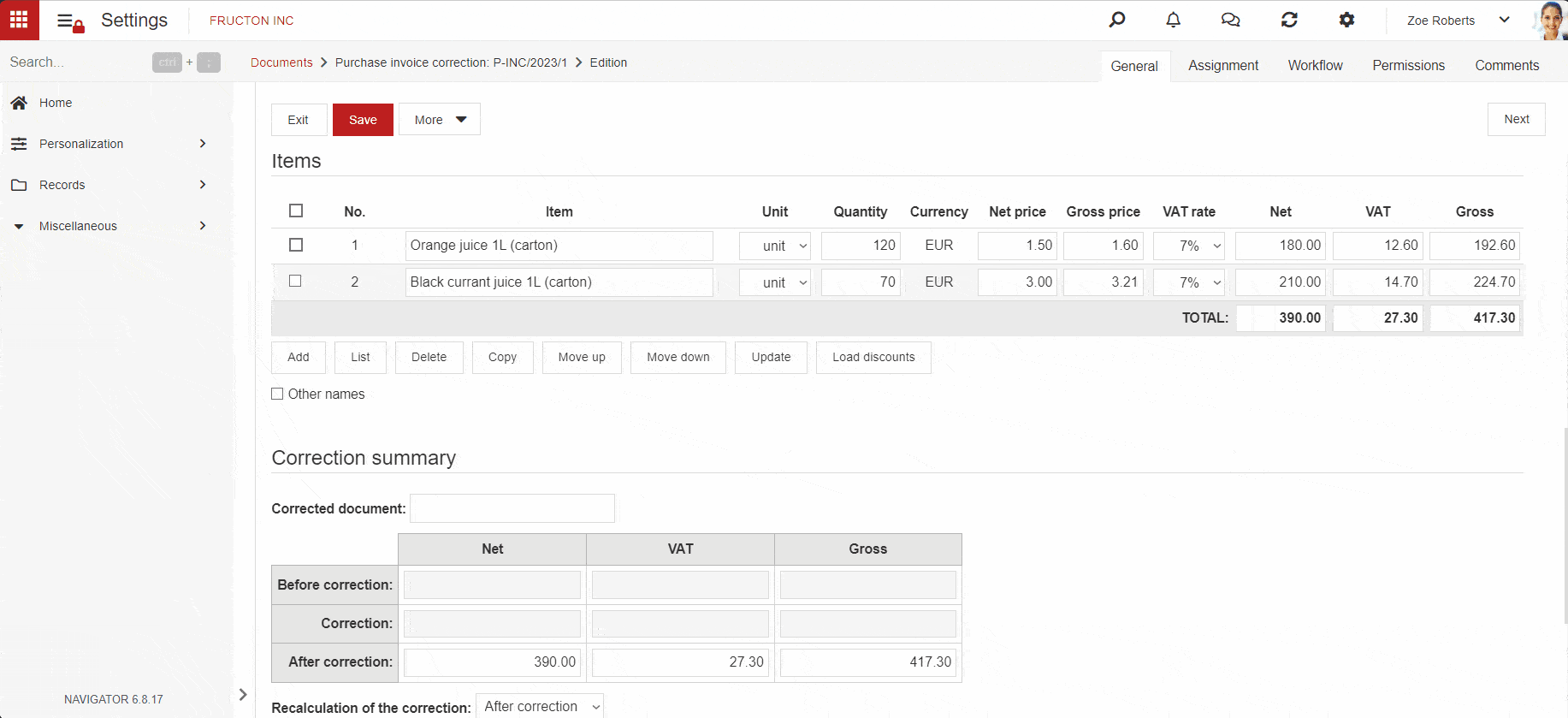Improved performance of lists in the system
In the new version of the system, the mechanism for handling lists has been completely rebuilt. Thanks to the change, the performance of displaying information in the system has been significantly improved.
In addition, the configuration of lists has been expanded. Now the user can more easily create lists based on document types or define filters on these lists through a simple list column wizard.
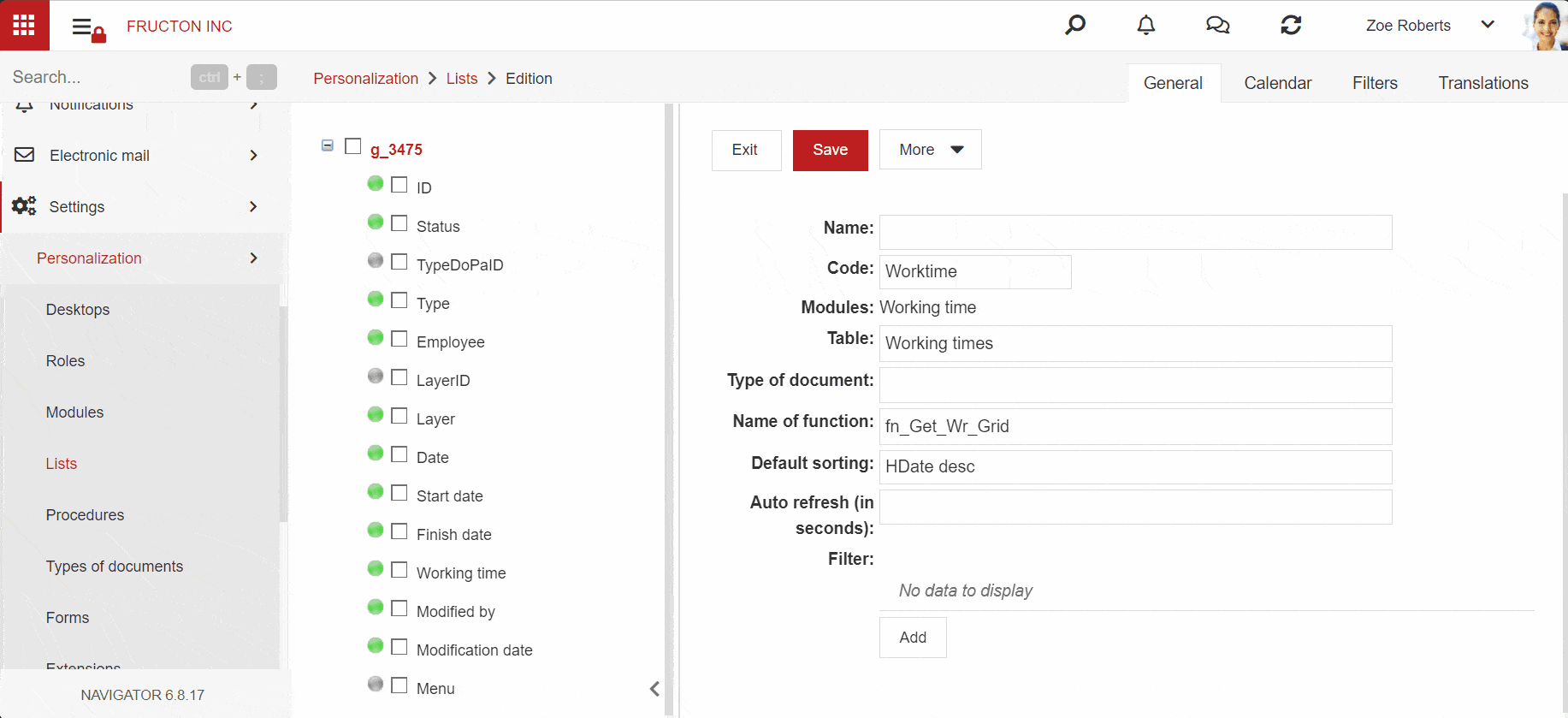 When adding a new column to a list or editing an existing item, we can easily set the parameters of the displayed column and assign it to a form element.
When adding a new column to a list or editing an existing item, we can easily set the parameters of the displayed column and assign it to a form element.
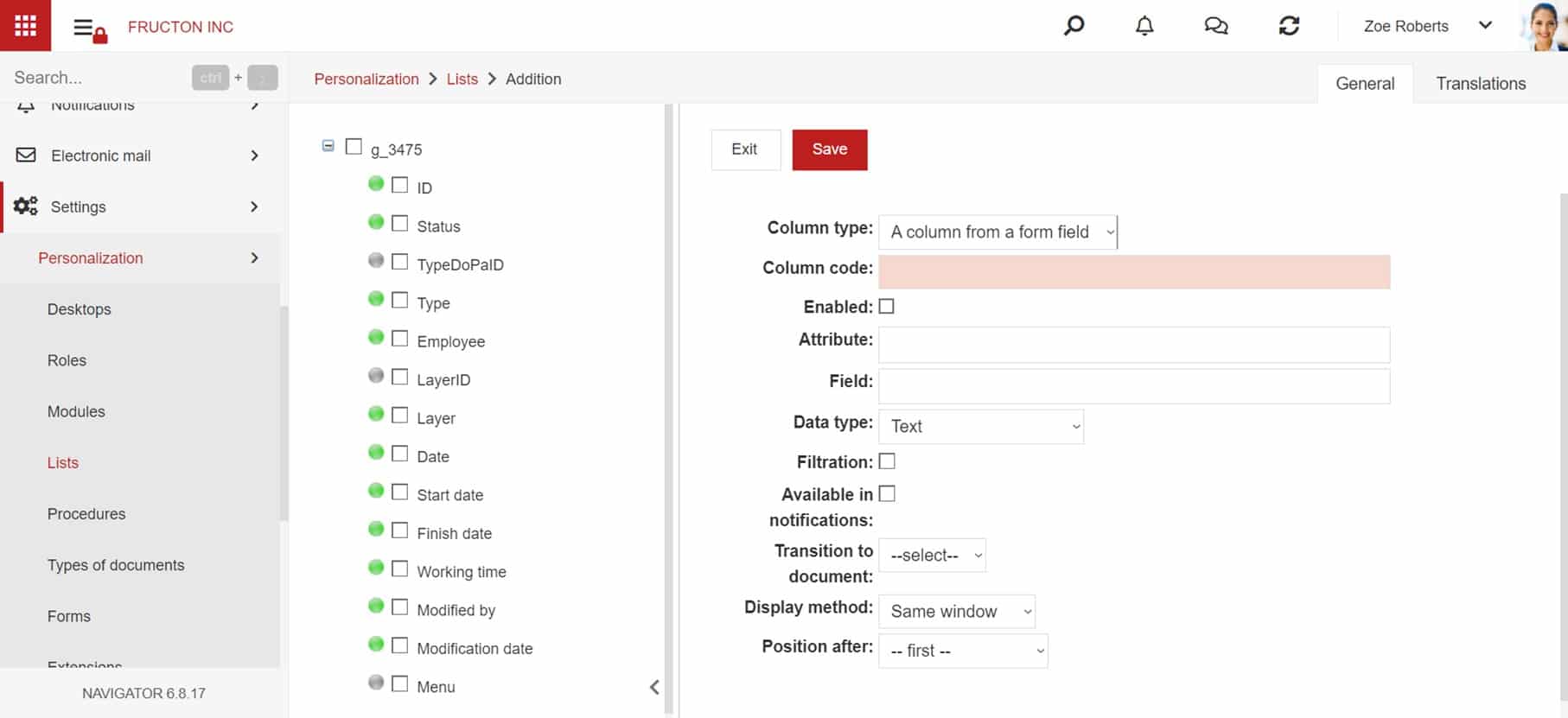 There are different types of columns to choose from:
There are different types of columns to choose from:
Column from a form field: the column refers to a field from the form, such as an attribute.
Column from the system: the column refers to a system element related to the workflow (workflow step executor, waiting time), tags or menu (possibility to display a button in the column, e.g. Approve/Reject)
Column from function: field calculated in the function that generates the list.
KSEF update
The actions for communicating with KSeF have been improved. Version 2 schema has been fully implemented in the current version.
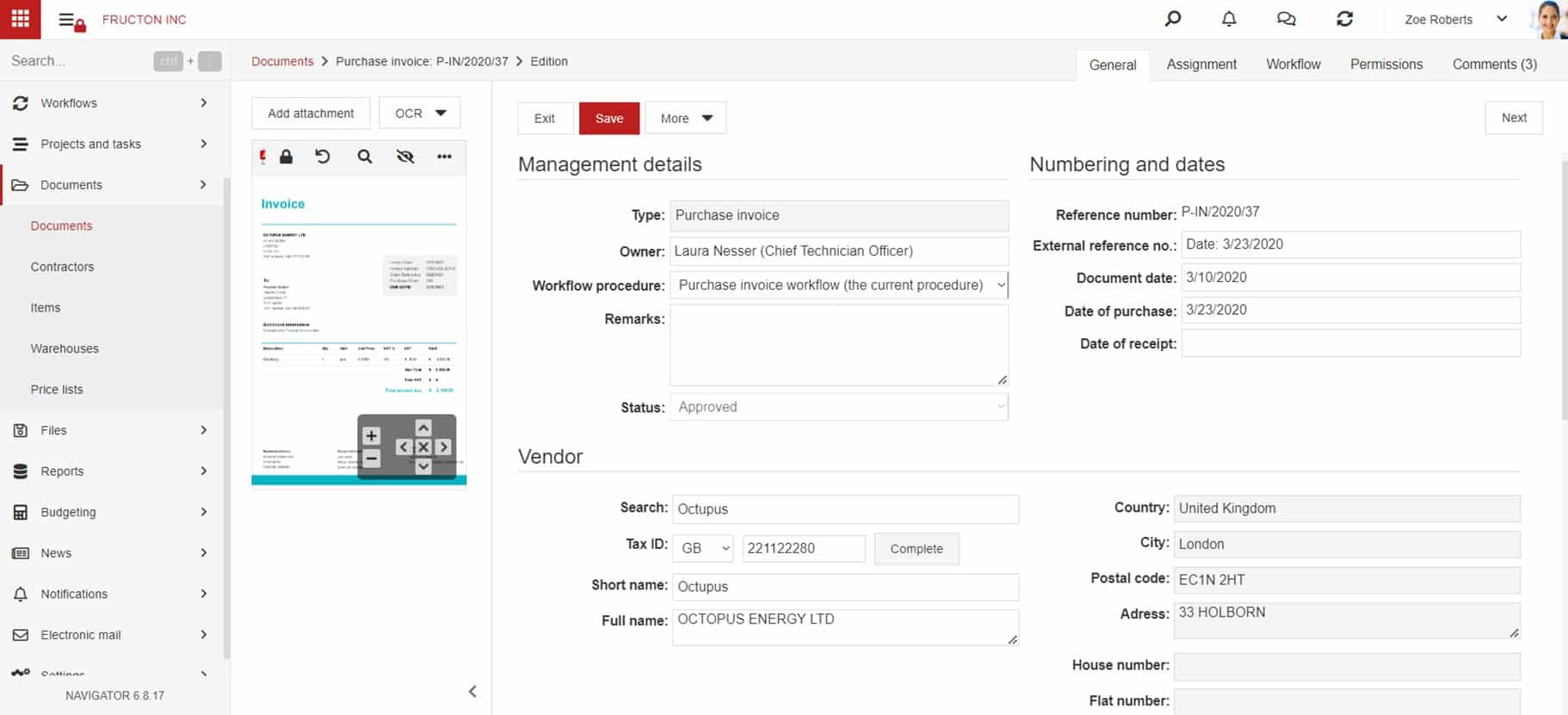 The Navigator system in the standard version meets all the requirements for data exchange with KSeF and can be immediately used to send and receive invoices.
The Navigator system in the standard version meets all the requirements for data exchange with KSeF and can be immediately used to send and receive invoices.
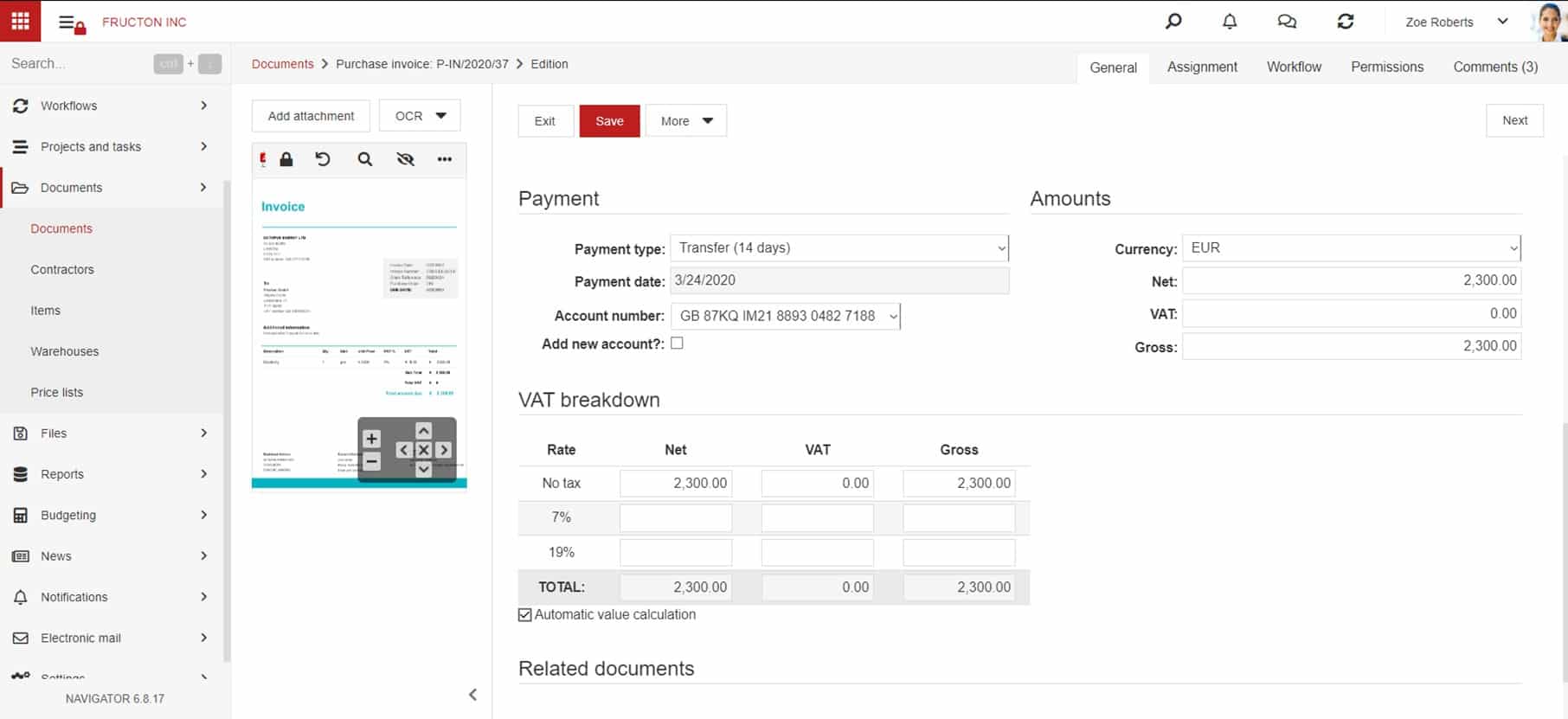 End of process – visibility/editorial settings
End of process – visibility/editorial settings
A new type of activity has been added to the workflow procedure – end of process. This is an automatic activity to set conditions on the form. It significantly increases the capabilities of the system, until now the conditions resulting from the form were active on the form after the end of the process. Now you can define conditions on the workflow path, which makes it easier to control the behavior of the form, for example, showing or hiding fields depending on the selected path. Moreover, with this modification you can define multiple form states depending on how the process ended.
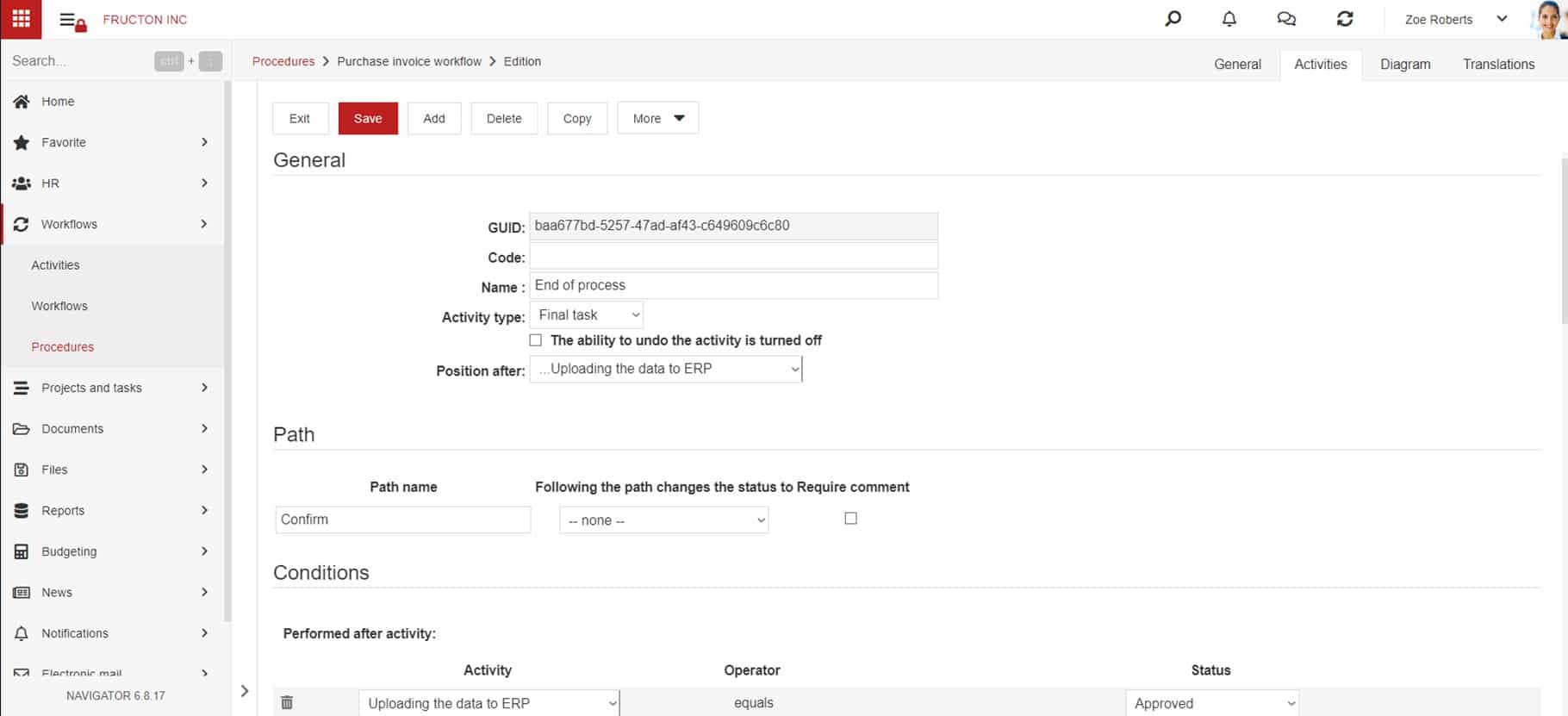 Absences vs. pending documents
Absences vs. pending documents
The substitution procedure has been changed. If you configure a document to generate replacements – by placing a replacement control on the document and configuring the document type – the system will set substitutions not only for new documents but also for those that are waiting for an action to be performed when a document with an absence is approved.
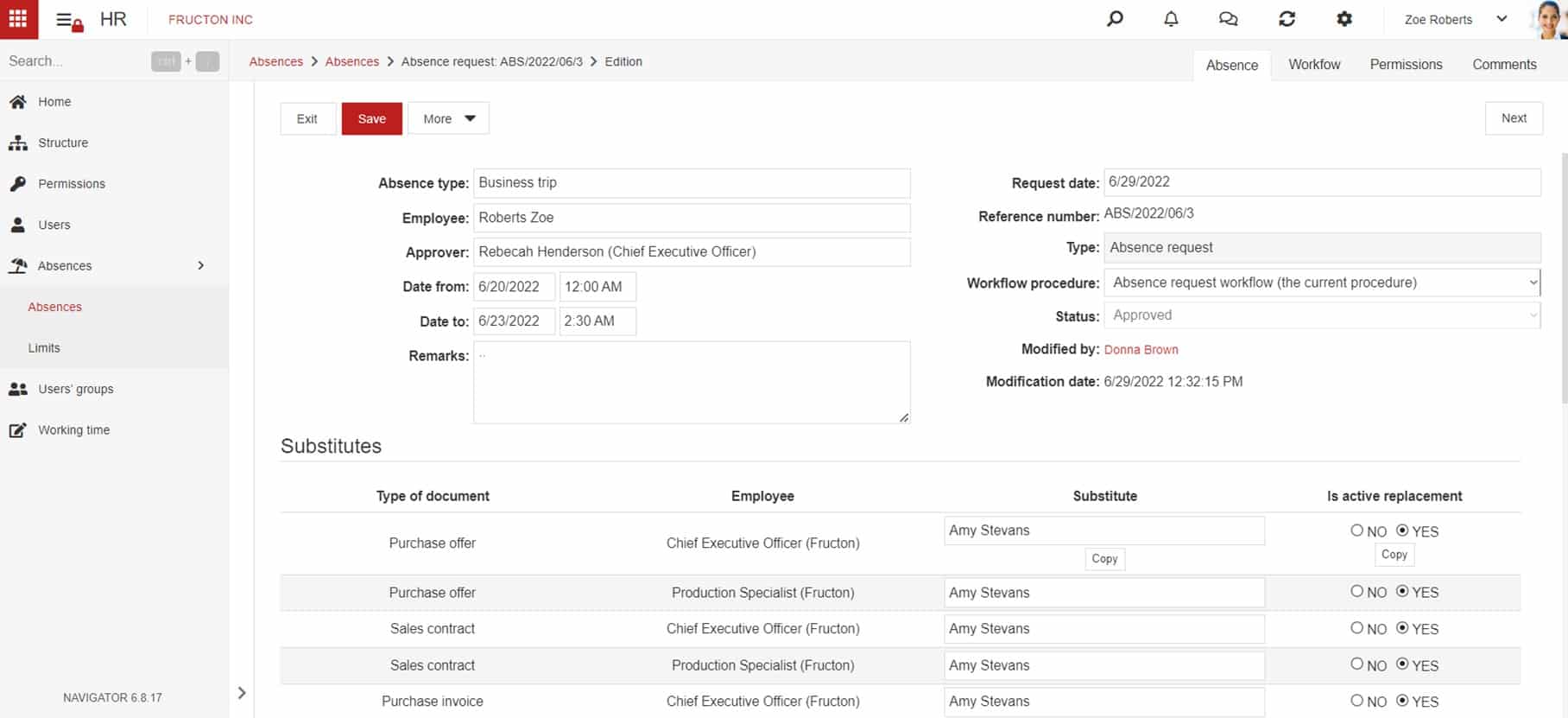 A new option in the document type configuration is the number of days. The entered value indicates on which document to set up substitution. This parameter determines how many days the document is waiting for the execution of the action. The system sets the substitution for documents waiting no longer than the specified value.
A new option in the document type configuration is the number of days. The entered value indicates on which document to set up substitution. This parameter determines how many days the document is waiting for the execution of the action. The system sets the substitution for documents waiting no longer than the specified value.
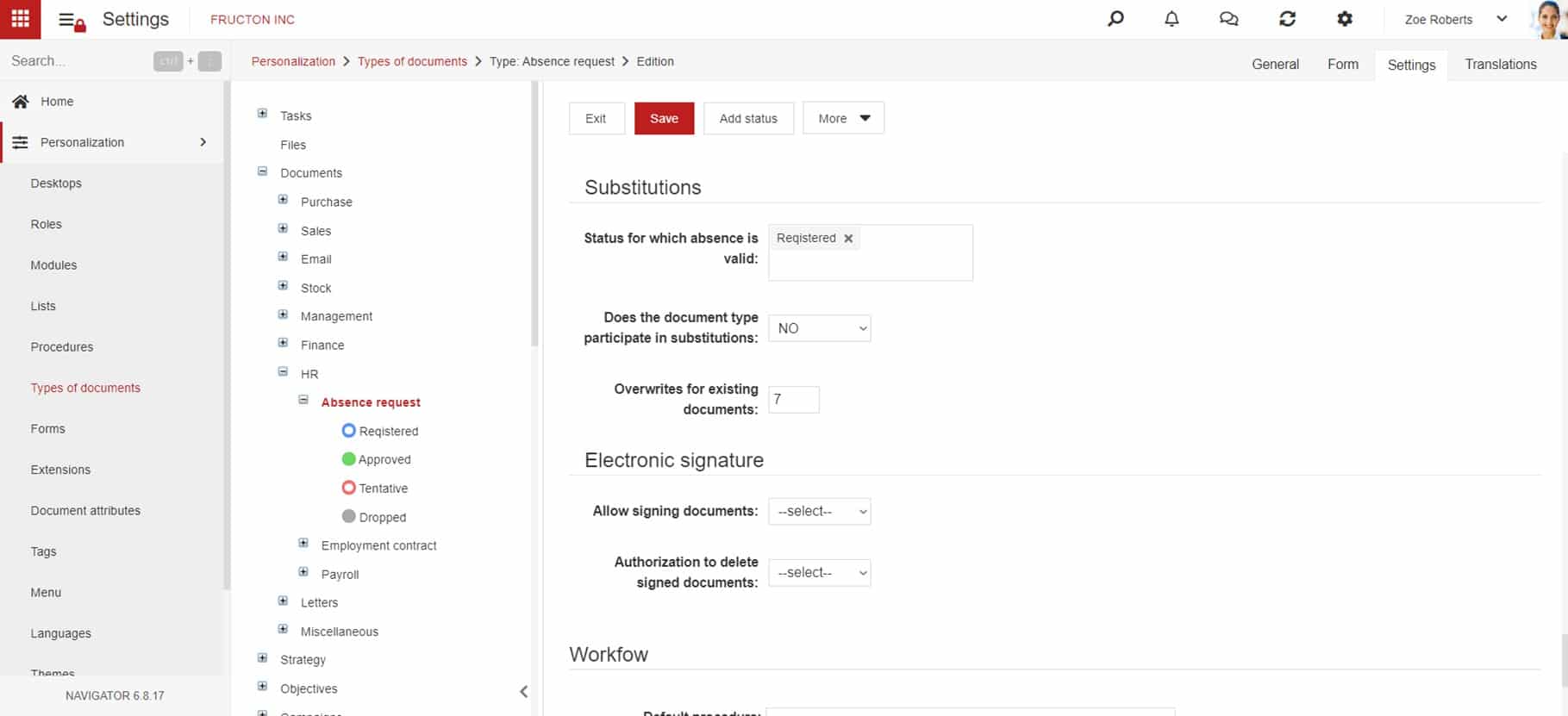 Panel for adding currencies from the system level
Panel for adding currencies from the system level
The configuration of the system has been expanded. A panel has been added to display the currencies in the system and the ability for the administrator to add currencies. The panel is located in Settings > Records > Currencies

When adding a new currency, its name, symbol and parameters must be specified:
Main currency: the basic currency used in financial documents, other currencies are converted to it.
Divide: if the option is unchecked (standard setting) then the value, e.g. net value, will be multiplied by the rate; with the option checked, the value will be divided by the rate.
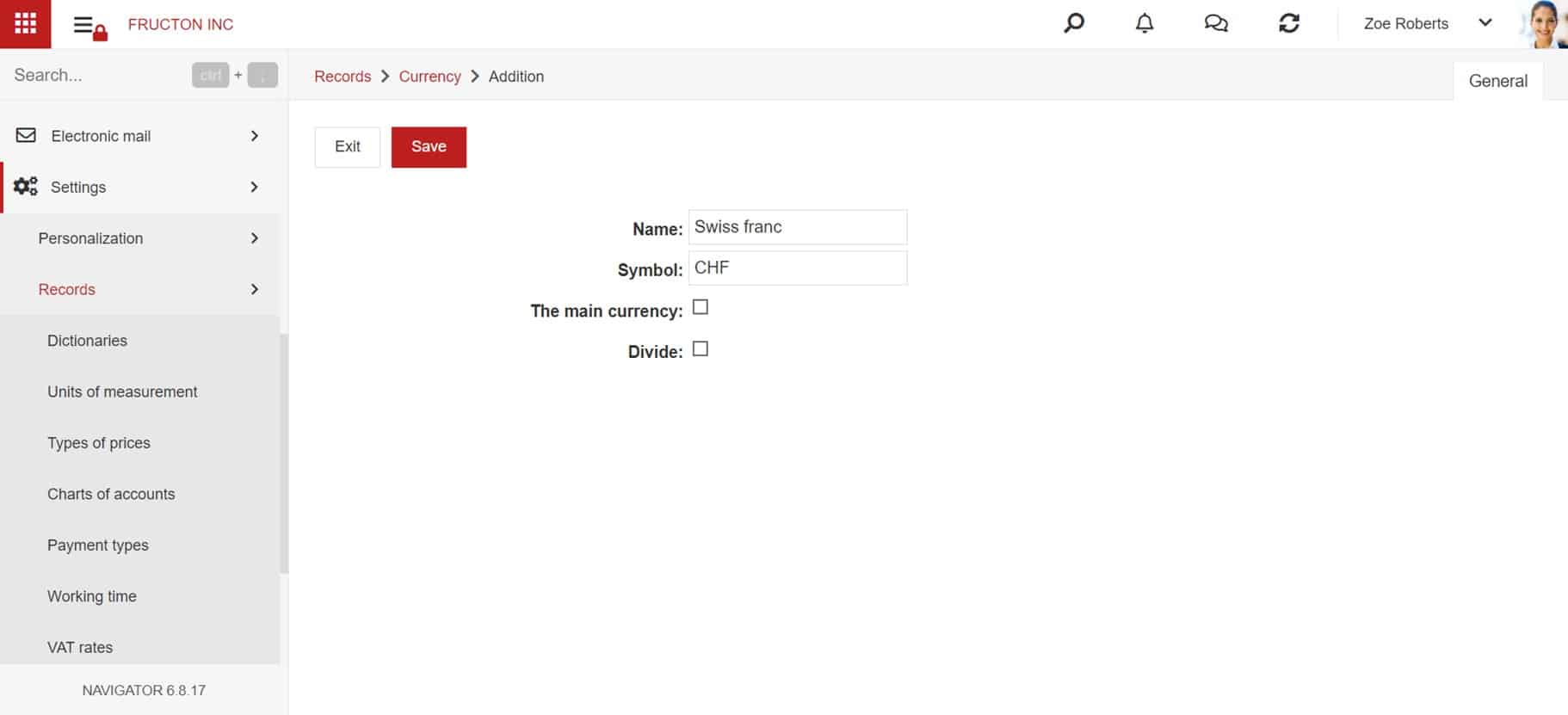 The currency symbol is used when retrieving NBP rates. The rate is assigned to the currency in the system by comparing the currency symbol.
The currency symbol is used when retrieving NBP rates. The rate is assigned to the currency in the system by comparing the currency symbol.
Along with the modification, new functions have been added to define roles for currency handling:
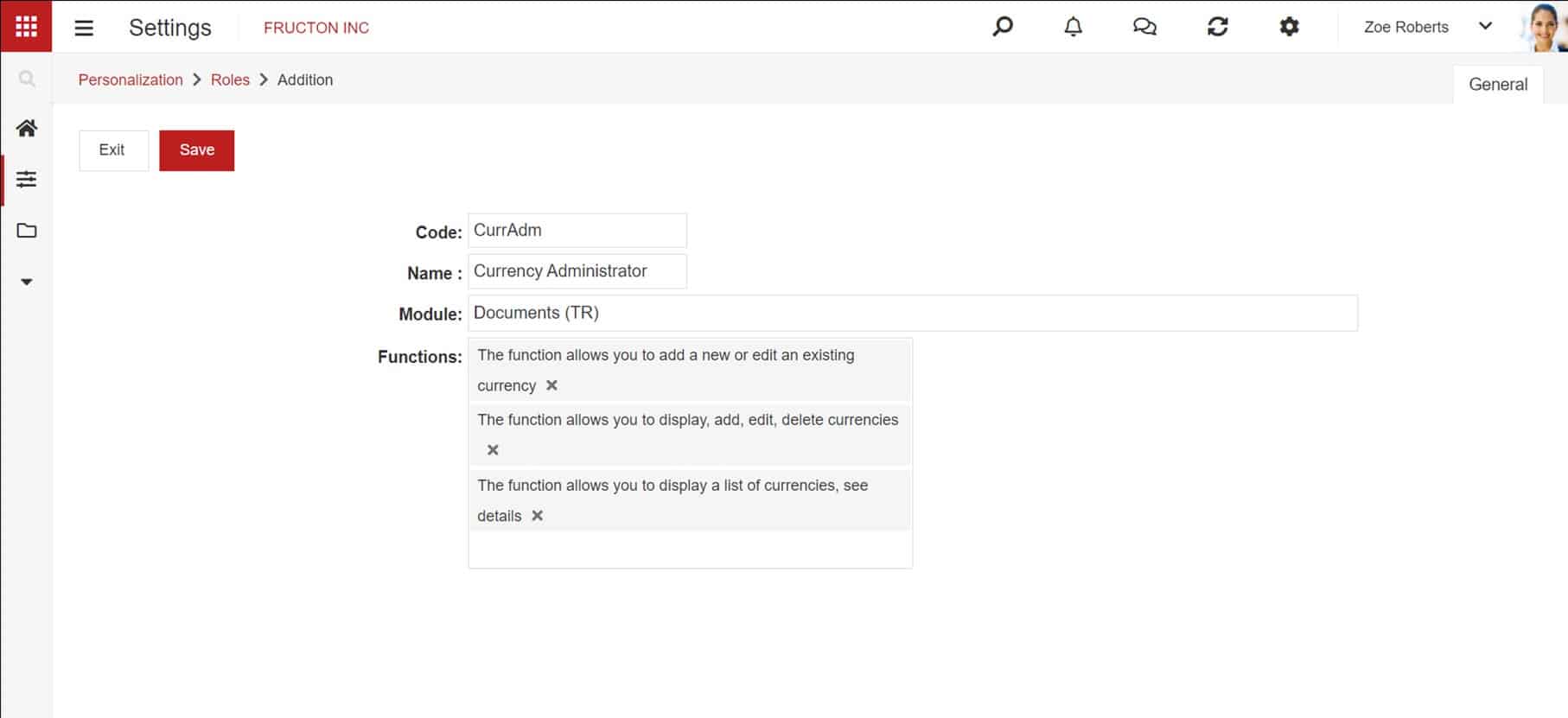
The function allows you to view, add, edit, delete currencies
The function allows you to add a new currency or edit an existing currency
The function allows you to display the list of currencies, see the details.
Users who are able to view the list of currencies should have a role set with the function of displaying the list of currencies, administrators – a role with the function of adding and editing currencies. These functions are normally assigned to the Administrator and Standard user roles of the Settings module. For a user who only uses currencies on documents, there is no need to assign these functions.
Invoice correction control for printouts
The invoice adjustment control has been expanded. It is now possible to calculate the value on the invoice as an adjustment and as an amount after the adjustment.
Workflow print
The ability to print workflow history based on user-defined MS Word templates has been added. Printing is done as before, the system checks if the template is indicated in the configuration.
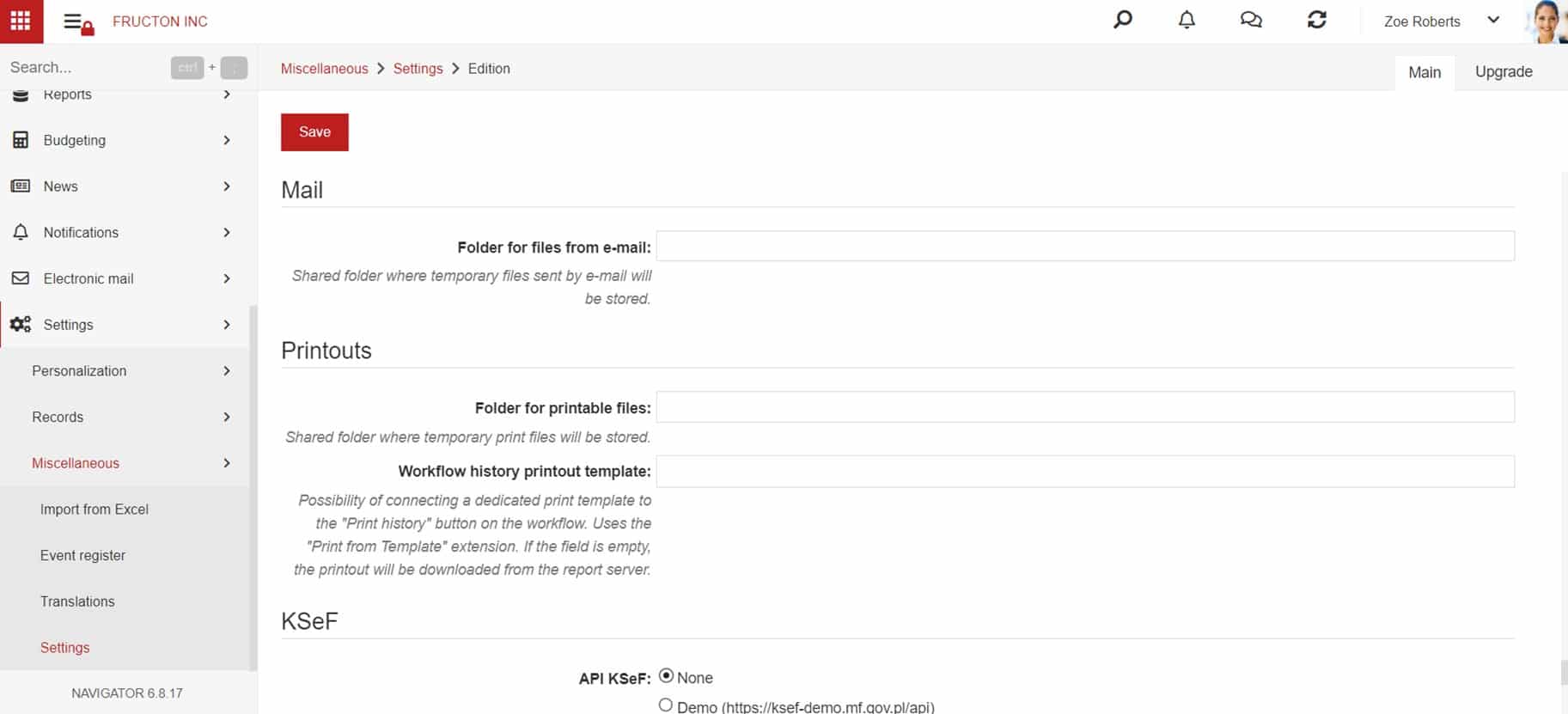 If not then printing is done as before, through the print server. If a template is indicated then printing is done based on the template.
If not then printing is done as before, through the print server. If a template is indicated then printing is done based on the template.
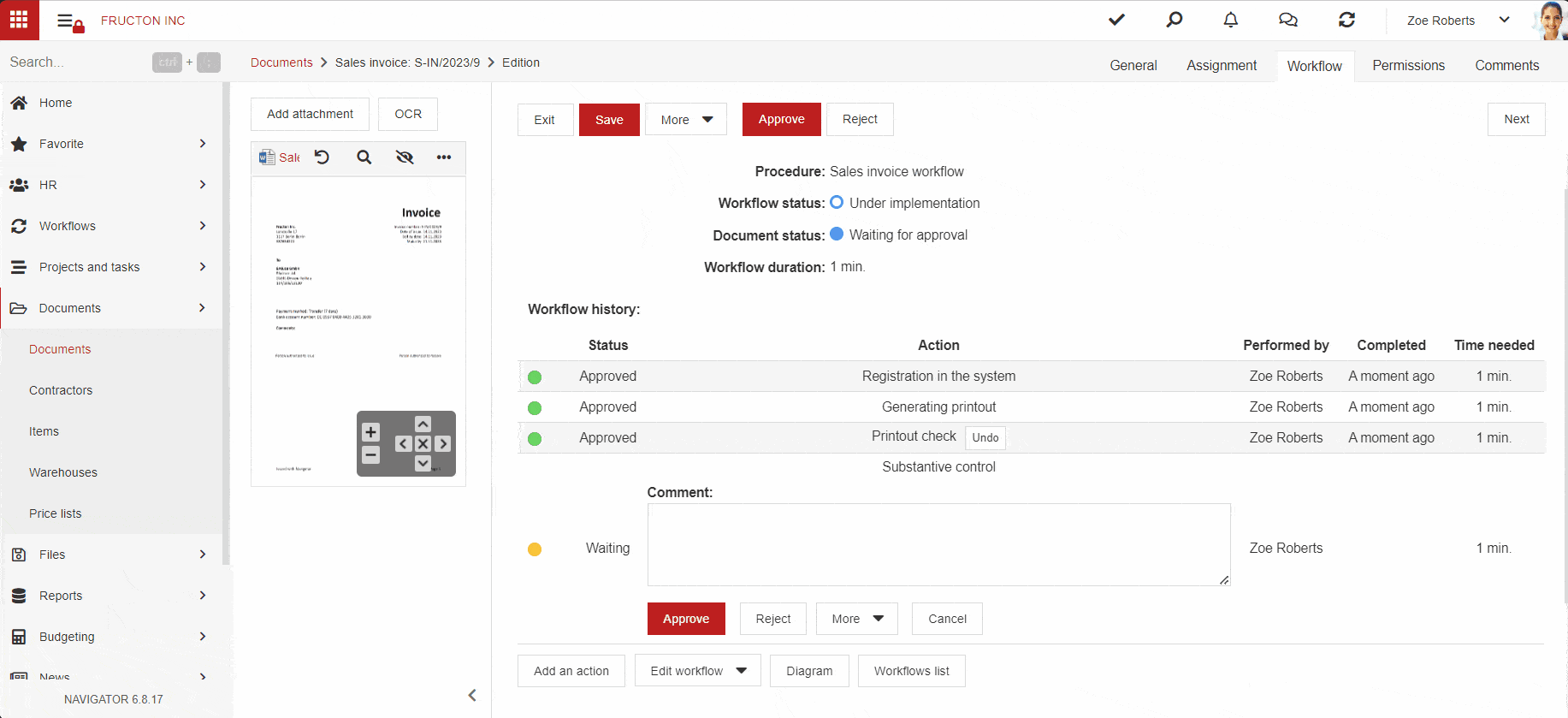 Pending task – date and time field
Pending task – date and time field
The pending action for workflow has been expanded. Now, by entering a condition that depends on a date or time, you can use functions that specify the current day, week, quarter, etc.
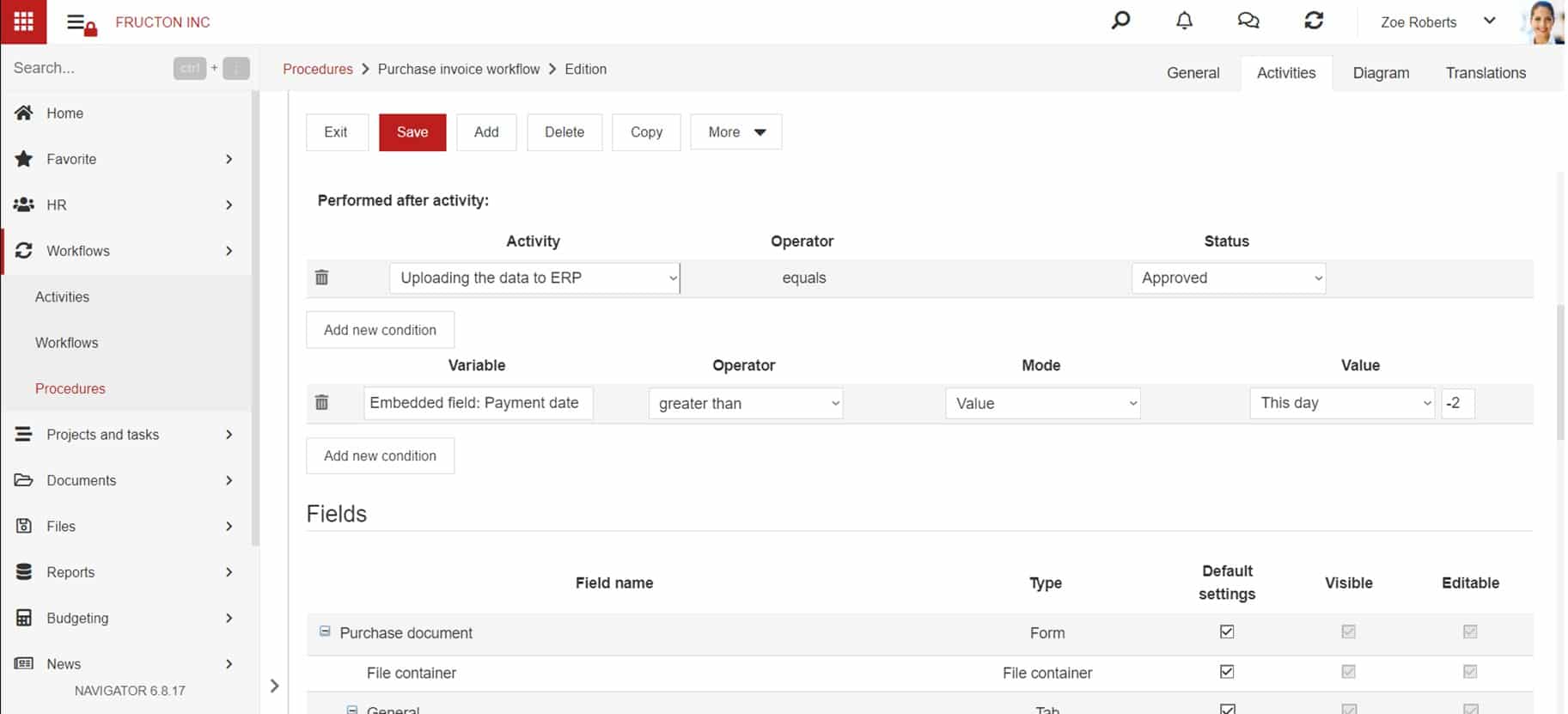 System variable – logged-in user groups
System variable – logged-in user groups
A system variable has been added which returns the group ID of the logged-in user.
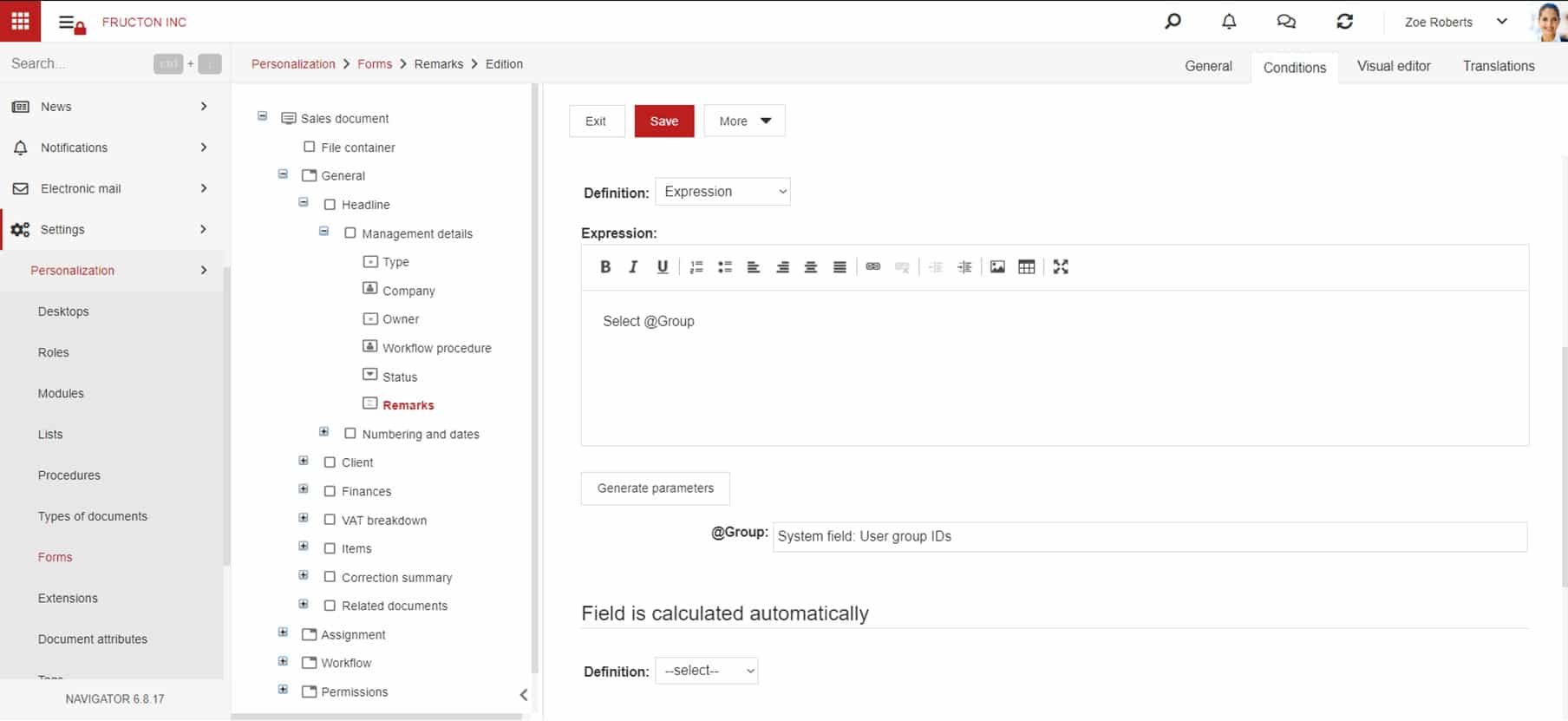 Day, Month, Year operator for dates
Day, Month, Year operator for dates
Filters on lists have been expanded. Now, for date-type fields, it is possible to use operators that will allow to select documents from a specific year, month or week.
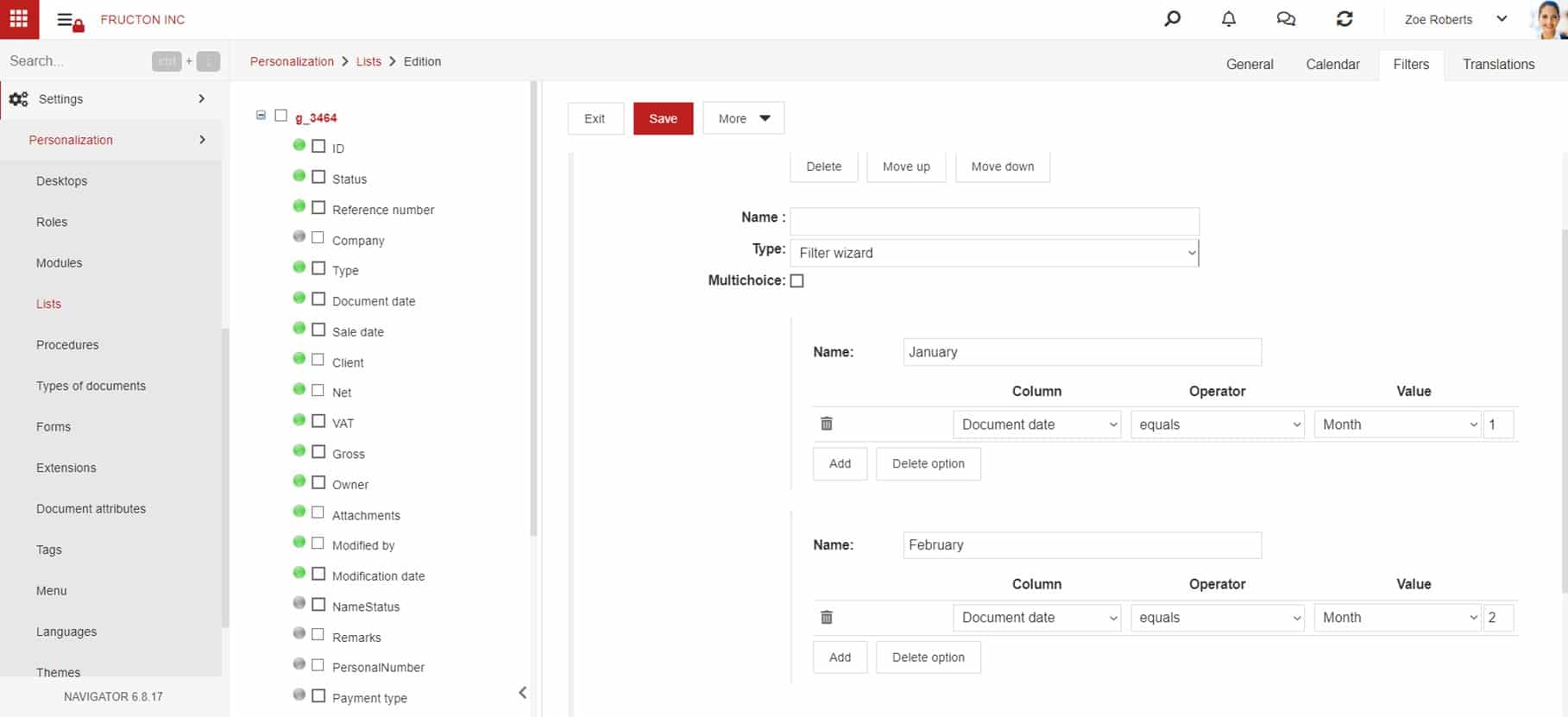 Using this filter will select all documents that meet the condition, e.g. only documents from February – regardless of which year they are from.
Using this filter will select all documents that meet the condition, e.g. only documents from February – regardless of which year they are from.
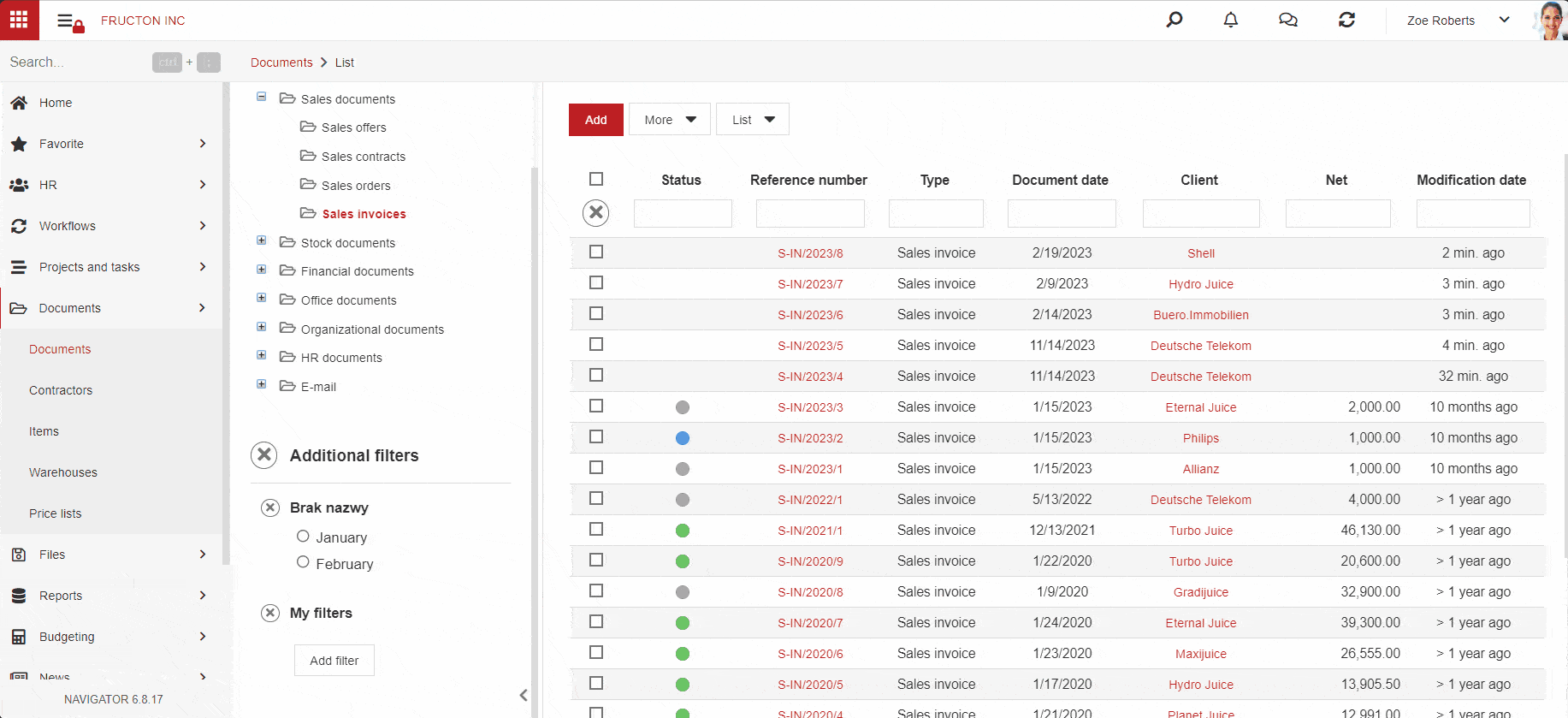 Changed mechanism for undoing a workflow step
Changed mechanism for undoing a workflow step
The mechanism for undoing a workflow step has been changed. In the new version, the system remembers the state of the document before the user performed the step, and when undoing it returns to that state. One of the effects of the changes is a different treatment of automatic actions.
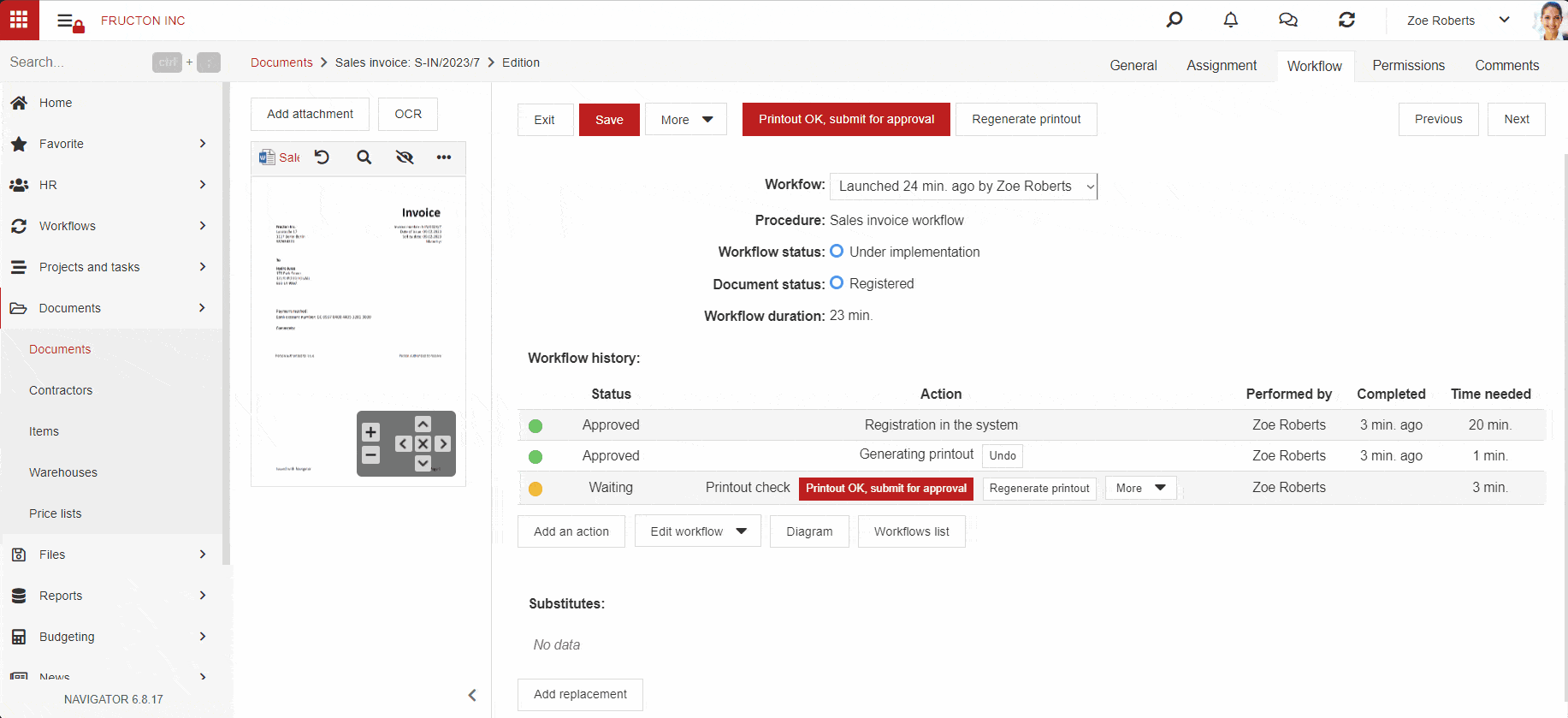 In the current version, when undoing a step, all automatic steps are undone and the workflow returns to the user’s last step.
In the current version, when undoing a step, all automatic steps are undone and the workflow returns to the user’s last step.