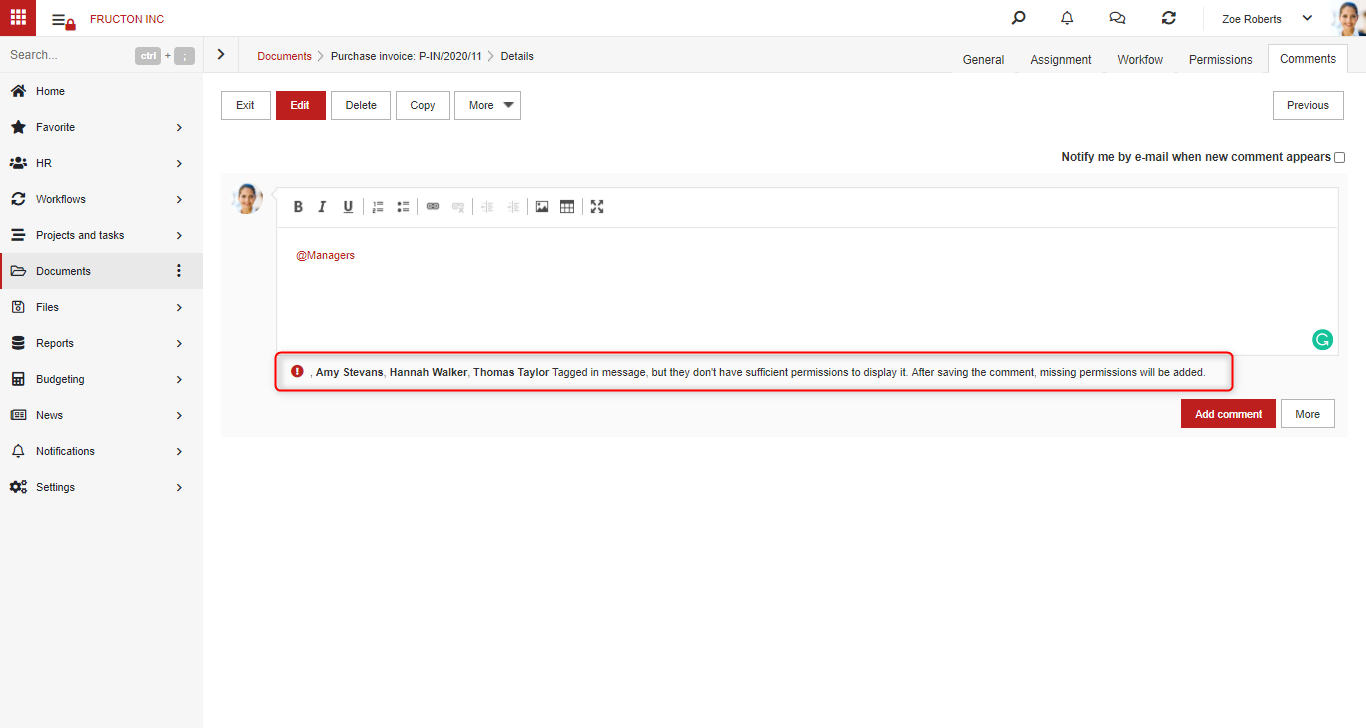Possibility to add two objects on one form
Sometimes, when adding new documents to the system, there is a need to add two types of documents at once. An example would be adding a incoming letter and adding a case. Until now, you had to add one object – e.g. a case, and next another – e.g. a letter.
Since version 5.5 of the Business Navigator system, it is possible to create a form that contains other forms. To prepare such a form, create sub-forms as you prepare standard forms. You can also use forms that exist in the system. Then create a form that will contain these forms.
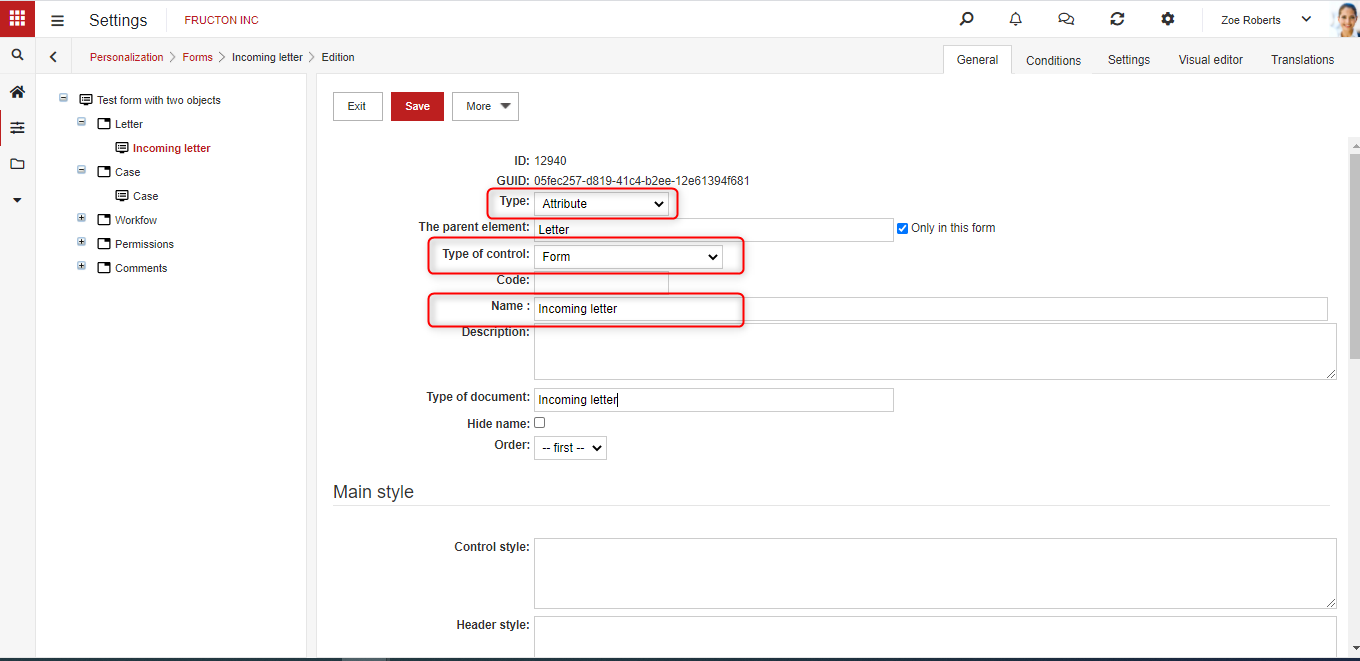
To add a form to a form, start creating a standard form. After creating a tab, you can add a form directly to it. A new type of attribute is available – form. Select Type: attribute, Type of control: form and indicate which form is to be embedded in the form.
After this form is configured, you can create a document type and use it to add documents. After saving a document based on such a form, as many documents as there are attributes of the form type will be created.
Procedures in procedures
In the new version, the mechanism of nesting workflow procedures has been added. The idea is that you can build workflow procedures and place them as activities in other procedures.
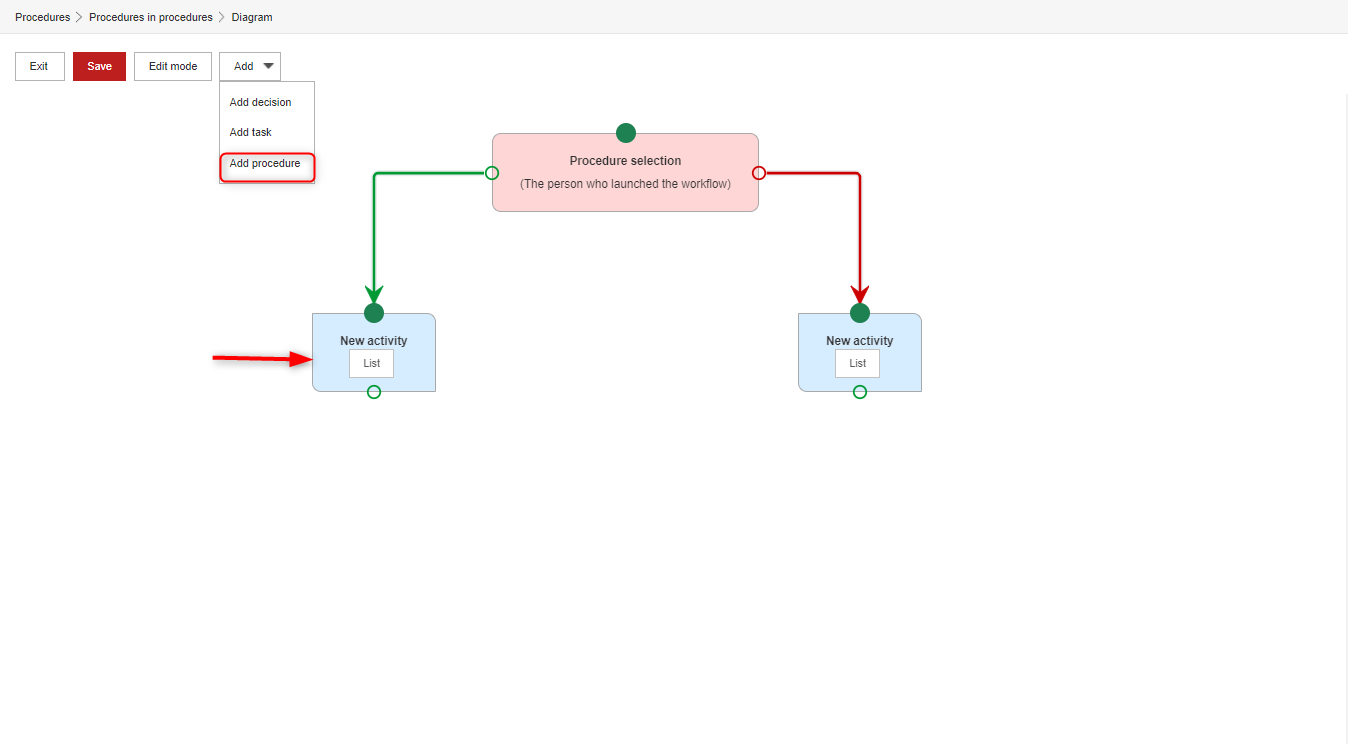
There is a new activity type in the workflow configuration – Procedure – after selecting which you can start configuring nested procedures. You must indicate the procedure in the activity configuration.
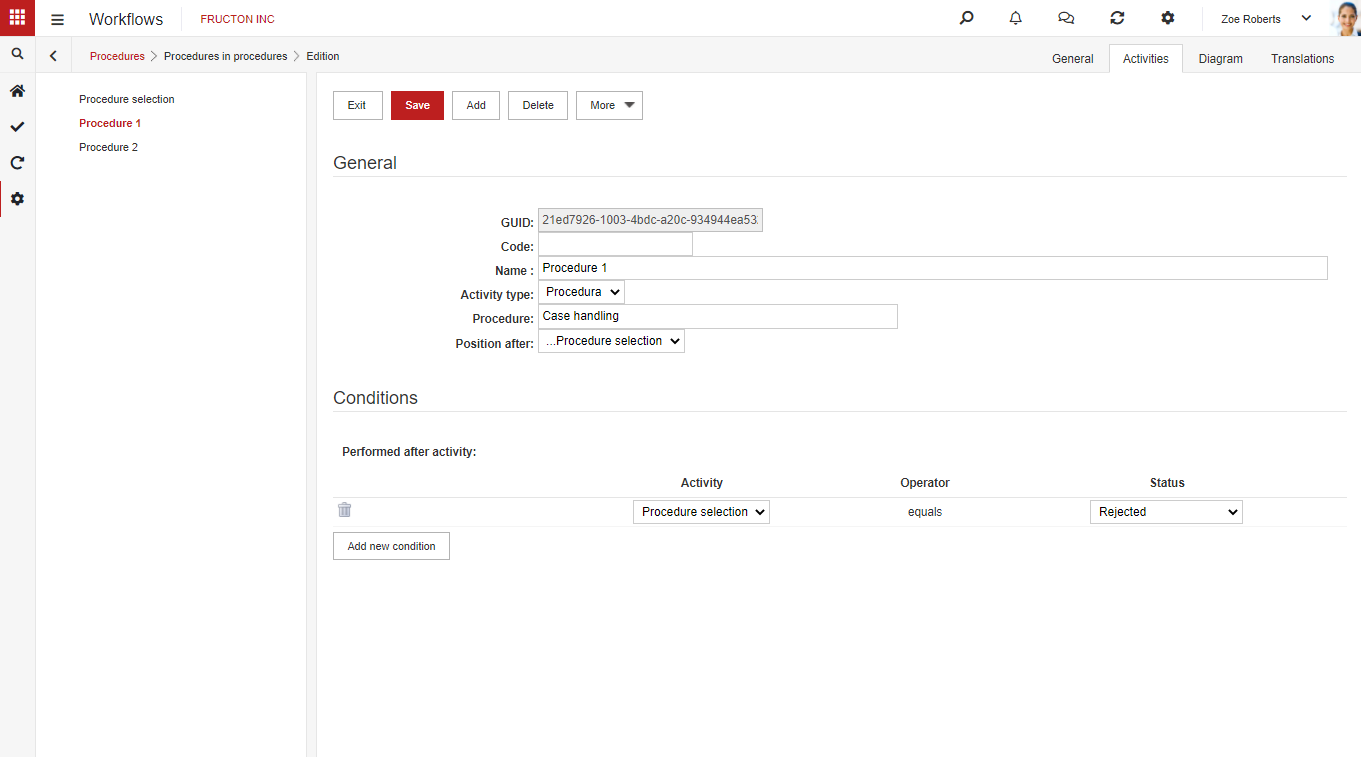
Note that the indicated routine must be associated with the same document type as the basic procedure. If there is no created procedure – it can be created and configured from here. After saving, it will be associated with the selected action.
After the activity is set up, the procedure diagram changes. From the diagram, we have access to edit the dependent procedure – just click on the Edit or Preview button.

After clicking, shadowbox will appear with the configuration of the nested procedure.

Possibility to create subgroups of user groups
In version 5.5 of the Business Navigator system, it was possible to create hierarchical user groups. The option to create subgroups has been added to the existing flat structure of groups.
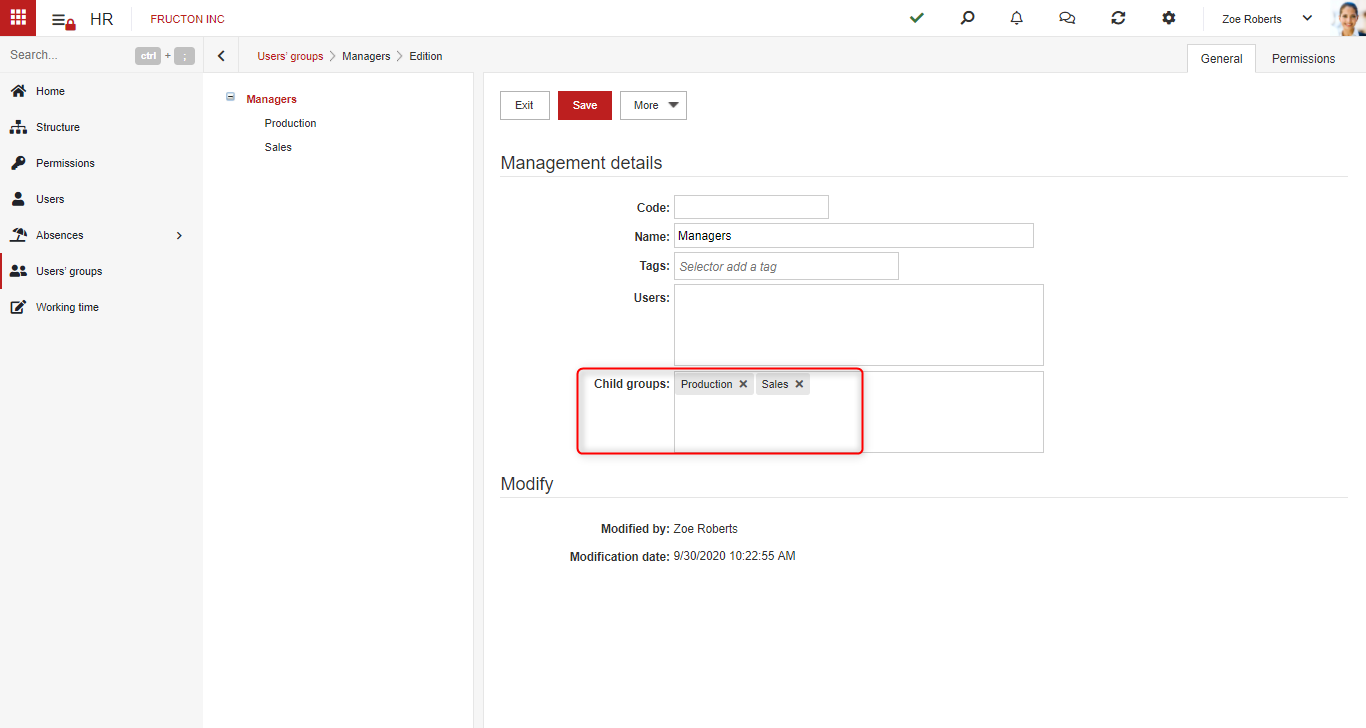
In such a configured structure a parent group has all members of child groups and members of the group.
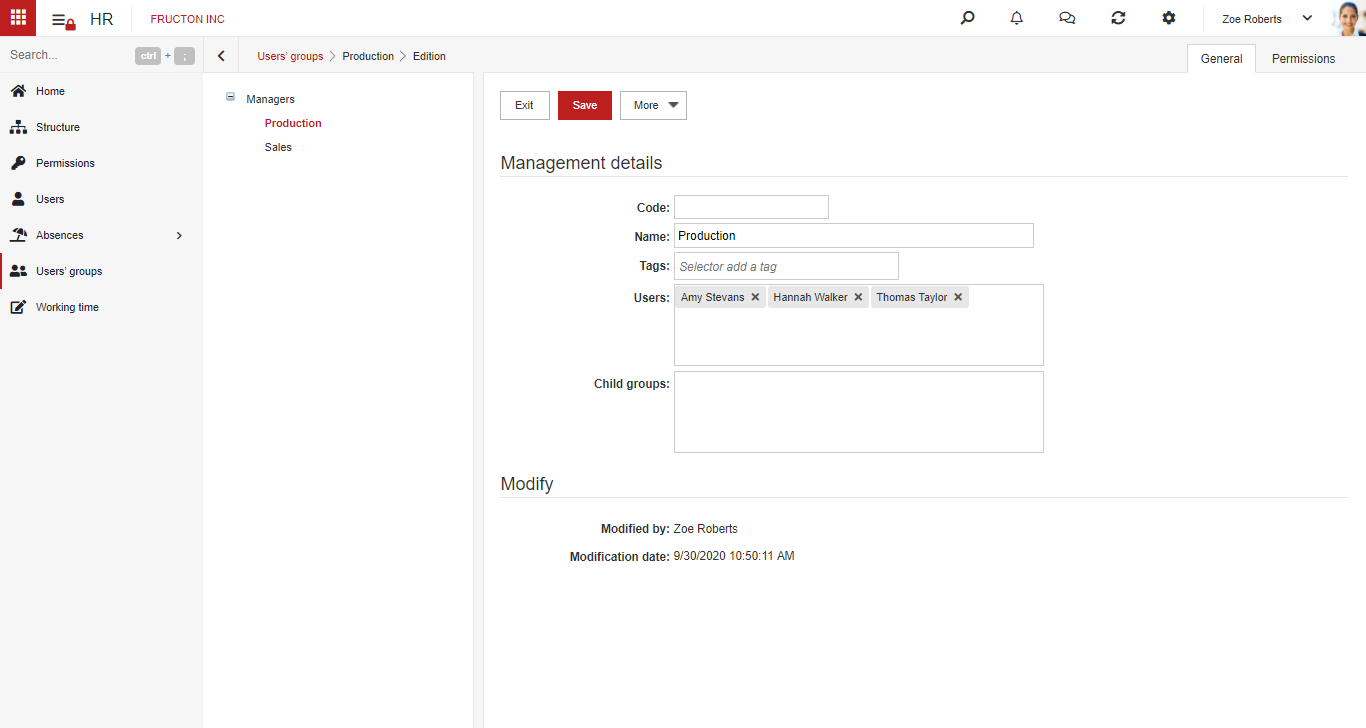
Hierarchical groups can be used in workflow procedures (indicating the executors of an activity), permissions or, for example, in mentions in comments. As you can see in the image below, the notification will be sent to all members of the child groups.